Menu Background
Constructing a background
Despite using hd_background "1" or not, the background image will be fit vertically, cropped on the left and right edges to match the selected resolution, and centered. So you have to plan your background image to the widest possible aspect ratio. If the image isn't wide enough to fit the display or window's resolution, it will be fit horizontally instead, and cropped on the top and bottom to match the selected resolution.
Creating a background manually
![]() GoldSrc background images are split into TGA tiles.
GoldSrc background images are split into TGA tiles.
Creating the tiles
The tile files are indexed by ![]()
.resource/BackgroundLayout.txt and ![]()
.resource/BackgroundLoadingLayout.txt. The files should usually have the same content, although there are some cases you could use different backgrounds. See ![]() Condition Zero Deleted Scenes for example vanilla usage.
Condition Zero Deleted Scenes for example vanilla usage.
resource/HD_BackgroundLayout.txt and resource/HD_BackgroundLoadingLayout.txt if liblist.gam has hd_background "1".Specifications
- Dimensions: 256x256px
- Origin: Bottom-left
- RTE Compression: Supported for 24-bit images.
Creating the layout file
For games running on Half-Life 25th Anniversary engine/SDK
hd_background "1" in order for this to work.resolution 3840 1600 resource/background/example_1_a_loading.tga fit 0 0 resource/background/example_1_b_loading.tga fit 256 0 resource/background/example_1_c_loading.tga fit 512 0 resource/background/example_1_d_loading.tga fit 768 0 resource/background/example_1_e_loading.tga fit 1024 0 resource/background/example_1_f_loading.tga fit 1280 0 resource/background/example_1_g_loading.tga fit 1536 0 resource/background/example_1_h_loading.tga fit 1792 0 resource/background/example_1_i_loading.tga fit 2048 0 resource/background/example_1_j_loading.tga fit 2304 0 resource/background/example_1_k_loading.tga fit 2560 0 resource/background/example_1_l_loading.tga fit 2816 0 resource/background/example_1_m_loading.tga fit 3072 0 resource/background/example_1_n_loading.tga fit 3328 0 resource/background/example_1_o_loading.tga fit 3584 0 resource/background/example_2_a_loading.tga fit 0 256 resource/background/example_2_b_loading.tga fit 256 256 resource/background/example_2_c_loading.tga fit 512 256 resource/background/example_2_d_loading.tga fit 768 256 resource/background/example_2_e_loading.tga fit 1024 256 resource/background/example_2_f_loading.tga fit 1280 256 resource/background/example_2_g_loading.tga fit 1536 256 resource/background/example_2_h_loading.tga fit 1792 256 resource/background/example_2_i_loading.tga fit 2048 256 resource/background/example_2_j_loading.tga fit 2304 256 resource/background/example_2_k_loading.tga fit 2560 256 resource/background/example_2_l_loading.tga fit 2816 256 resource/background/example_2_m_loading.tga fit 3072 256 resource/background/example_2_n_loading.tga fit 3328 256 resource/background/example_2_o_loading.tga fit 3584 256 resource/background/example_3_a_loading.tga fit 0 512 resource/background/example_3_b_loading.tga fit 256 512 resource/background/example_3_c_loading.tga fit 512 512 resource/background/example_3_d_loading.tga fit 768 512 resource/background/example_3_e_loading.tga fit 1024 512 resource/background/example_3_f_loading.tga fit 1280 512 resource/background/example_3_g_loading.tga fit 1536 512 resource/background/example_3_h_loading.tga fit 1792 512 resource/background/example_3_i_loading.tga fit 2048 512 resource/background/example_3_j_loading.tga fit 2304 512 resource/background/example_3_k_loading.tga fit 2560 512 resource/background/example_3_l_loading.tga fit 2816 512 resource/background/example_3_m_loading.tga fit 3072 512 resource/background/example_3_n_loading.tga fit 3328 512 resource/background/example_3_o_loading.tga fit 3584 512 resource/background/example_4_a_loading.tga fit 0 768 resource/background/example_4_b_loading.tga fit 256 768 resource/background/example_4_c_loading.tga fit 512 768 resource/background/example_4_d_loading.tga fit 768 768 resource/background/example_4_e_loading.tga fit 1024 768 resource/background/example_4_f_loading.tga fit 1280 768 resource/background/example_4_g_loading.tga fit 1536 768 resource/background/example_4_h_loading.tga fit 1792 768 resource/background/example_4_i_loading.tga fit 2048 768 resource/background/example_4_j_loading.tga fit 2304 768 resource/background/example_4_k_loading.tga fit 2560 768 resource/background/example_4_l_loading.tga fit 2816 768 resource/background/example_4_m_loading.tga fit 3072 768 resource/background/example_4_n_loading.tga fit 3328 768 resource/background/example_4_o_loading.tga fit 3584 768 resource/background/example_5_a_loading.tga fit 0 1024 resource/background/example_5_b_loading.tga fit 256 1024 resource/background/example_5_c_loading.tga fit 512 1024 resource/background/example_5_d_loading.tga fit 768 1024 resource/background/example_5_e_loading.tga fit 1024 1024 resource/background/example_5_f_loading.tga fit 1280 1024 resource/background/example_5_g_loading.tga fit 1536 1024 resource/background/example_5_h_loading.tga fit 1792 1024 resource/background/example_5_i_loading.tga fit 2048 1024 resource/background/example_5_j_loading.tga fit 2304 1024 resource/background/example_5_k_loading.tga fit 2560 1024 resource/background/example_5_l_loading.tga fit 2816 1024 resource/background/example_5_m_loading.tga fit 3072 1024 resource/background/example_5_n_loading.tga fit 3328 1024 resource/background/example_5_o_loading.tga fit 3584 1024 resource/background/example_6_a_loading.tga fit 0 1280 resource/background/example_6_b_loading.tga fit 256 1280 resource/background/example_6_c_loading.tga fit 512 1280 resource/background/example_6_d_loading.tga fit 768 1280 resource/background/example_6_e_loading.tga fit 1024 1280 resource/background/example_6_f_loading.tga fit 1280 1280 resource/background/example_6_g_loading.tga fit 1536 1280 resource/background/example_6_h_loading.tga fit 1792 1280 resource/background/example_6_i_loading.tga fit 2048 1280 resource/background/example_6_j_loading.tga fit 2304 1280 resource/background/example_6_k_loading.tga fit 2560 1280 resource/background/example_6_l_loading.tga fit 2816 1280 resource/background/example_6_m_loading.tga fit 3072 1280 resource/background/example_6_n_loading.tga fit 3328 1280 resource/background/example_6_o_loading.tga fit 3584 1280 resource/background/example_7_a_loading.tga fit 0 1536 resource/background/example_7_b_loading.tga fit 256 1536 resource/background/example_7_c_loading.tga fit 512 1536 resource/background/example_7_d_loading.tga fit 768 1536 resource/background/example_7_e_loading.tga fit 1024 1536 resource/background/example_7_f_loading.tga fit 1280 1536 resource/background/example_7_g_loading.tga fit 1536 1536 resource/background/example_7_h_loading.tga fit 1792 1536 resource/background/example_7_i_loading.tga fit 2048 1536 resource/background/example_7_j_loading.tga fit 2304 1536 resource/background/example_7_k_loading.tga fit 2560 1536 resource/background/example_7_l_loading.tga fit 2816 1536 resource/background/example_7_m_loading.tga fit 3072 1536 resource/background/example_7_n_loading.tga fit 3328 1536 resource/background/example_7_o_loading.tga fit 3584 1536
For other GoldSrc games, or pre-25th anniversary engine/SDK
resolution 800 600 resource/background/test_1_a_loading.tga fit 0 0 resource/background/test_1_b_loading.tga fit 256 0 resource/background/test_1_c_loading.tga fit 512 0 resource/background/test_1_d_loading.tga fit 768 0 resource/background/test_2_a_loading.tga fit 0 256 resource/background/test_2_b_loading.tga fit 256 256 resource/background/test_2_c_loading.tga fit 512 256 resource/background/test_2_d_loading.tga fit 768 256 resource/background/test_3_a_loading.tga fit 0 512 resource/background/test_3_b_loading.tga fit 256 512 resource/background/test_3_c_loading.tga fit 512 512 resource/background/test_3_d_loading.tga fit 768 512
Utilities
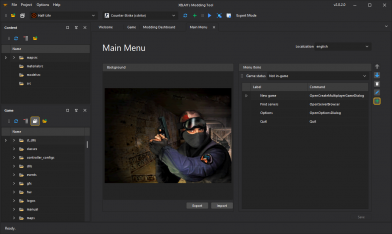
 XBLAH's Modding Tool
XBLAH's Modding Tool- Creating a background for a
 GoldSrc mod requires spliting the image into multiple TGAs by hand and indexing them in a layout file. This process is streamlined in
GoldSrc mod requires spliting the image into multiple TGAs by hand and indexing them in a layout file. This process is streamlined in  XBLAH's Modding Tool using an intuitive interface, that creates all the required files based on the background image you import. The tool also allows you to merge all the tiles and export an existing background into a single image See more.
XBLAH's Modding Tool using an intuitive interface, that creates all the required files based on the background image you import. The tool also allows you to merge all the tiles and export an existing background into a single image See more.