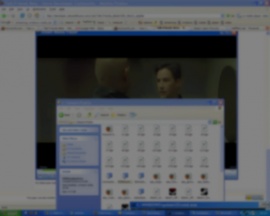Media Player
Jump to navigation
Jump to search
 Deprecated:This application is no longer available from Steam.
Deprecated:This application is no longer available from Steam.
General information
The STEAM media Player is an in-game media player of any movie file that WMP can.
The player can be activated by using ![]() right mouse button+⇧ Shift on any movie file and select the smp.exe (found in ...\Steam\SteamApps\media).
right mouse button+⇧ Shift on any movie file and select the smp.exe (found in ...\Steam\SteamApps\media).
Features
- Can play most movie type files and streams.
- A blur effect in the beginning of the movie and fade to black at the end of it.
- Space or
 left mouse button to pause
left mouse button to pause - ← or ↑ to rewind a bit
- → to advance frame-by-frame
- ↓ to fast forward a bit