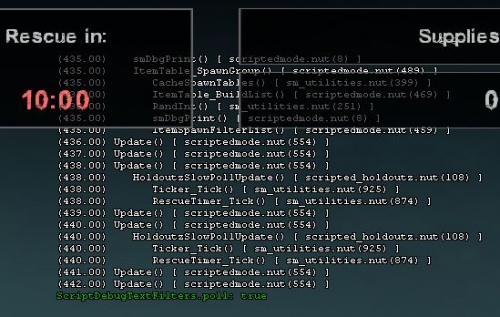Left 4 Dead 2/Scripting/Expanded Mutation System/Appendix: Debugging
< Left 4 Dead 2 | Scripting | Expanded Mutation System(Redirected from L4D2 EMS/Appendix: Debugging)
Jump to navigation
Jump to search
Helpful Scripted Mode console commands
- script_attach_debugger: attaches the game to the VS2010 Visual Squirrel debugger
- script_attach_debugger_at_startup : attaches the debugger as soon as possible after loading a map
- script_debug : toggles console debugging of functions and watches printed to the console
- when script_debug is active passing 'watch' (or just 'w') will turn off watch rendering, 'messages' (or 'm') will turn of non-watch messages
- script_add_debug_filter : Add a filter to the game debug overlay
- script_remove_debug_filter : Remove a filter from the game debug overlay
- script_add_watch : Add a watch to the game debug overlay
- script_add_watch_pattern : Add a watch to the game debug overlay with a name match
- script_remove_watch : Remove a watch from the game debug overlay
- script_remove_watch_pattern : Remove a watch from the game debug overlay
- script_clear_watches : Clear all watches from the game debug overlay
- script_find : Find a key in the VM
- after finding a key you can add it as a watch and it will appear in script_debug w in green
- script_help : Lists system-y functions you can call from script with a bit of help text