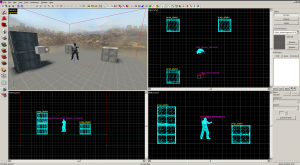Hammer++ for Linux
(Redirected from Hammer++ for CS:GO on Linux)
Jump to navigation
Jump to search
This article has no  links to other VDC articles. Please help improve this article by adding links
links to other VDC articles. Please help improve this article by adding links  that are relevant to the context within the existing text.
that are relevant to the context within the existing text.
January 2024
January 2024
This article or section needs to be cleaned up to conform to a higher standard of quality.
For help, see the VDC Editing Help and Wikipedia cleanup process. Also, remember to check for any notes left by the tagger at this article's talk page.
For help, see the VDC Editing Help and Wikipedia cleanup process. Also, remember to check for any notes left by the tagger at this article's talk page.
Note:
Hammer, and by extension Hammer++, are native Windows applications. Compatibility with Linux is limited by the compatibility tools, not Hammer or Hammer++.
- Chances are, most bugs you experience will be platform specific - do not report these bugs to the issue tracker.
Hammer for CS:GO
Arch Based Distros:
- Manjaro Linux, 5.17.15-1 Kernel (Build 8861, 6/26/22)
winetrickspackage to be installed- ... to come later
Deb Based Distros:
- ... to come later
RPM Based Distros
- ... to come later
Installation
- Install CS:GO for Linux as normal.
- Proceed to install the CS:GO SDK with Proton 10(or GE Proton 10-10 if you can, it makes the ui elements not disappear randomly until howered over on nvidia) enabled under compatibility settings.
- In the launch options, for NVIDIA users, paste in the following: PROTON_ENABLE_NVAPI=1 PROTON_USE_WINED3D=1 %command%
- In the launch options, for AMD users, you should be good with just: PROTON_USE_WINED3D=1 %command%
- From this point, you should be able to launch the SDK and launch Hammer without error.
- Install Hammer++ as normal. (Arch based distros are under /home/.local/share/Steam/... and NOT in /home/.steam/!)
- Replace hammer.exe with hammerplusplus.exe.
Troubleshooting
Steam may not have downloaded some of the Windows files necessary for Hammer. You can open the Steam console (steam://open/console) and type: download_depot 732
Known issues
- Using expert compile options will not succesfully run and compile a map. You will need to append .vmf to the end of each instance of $file in the command parameters.
- Opening the Options menu under Tools > Options will cause an access violation. A fix is not known at the moment. Most settings are available under
bin/hammerplusplus/hammerplusplus_settings.ini - Closing the Keybind editor or the Model or Particle browser will cause a crash. Running Hammer++ in Wayland mode instead of X11 will prevent this, however it introduces other problems.
- The 2D and the 3D Viewports to appear too dark.
- The 2D Viewports are sluggish.
- Under Nvidia and Proton 10(not GE) UI elements(buttons) randomly disappear and only re-appear when hovered over.
Hammer for CS:S through Wine + Winetricks
Installation
- Install CS:S on Steam
- Right click CS:S in Steam -> Select Properties -> Compatibility -> Force the use of a specific Steam Play compatibility tool -> Proton Experimental
- Update the game to download the Windows version of CS:S
- Copy the entire game directory to a new location
- Uncheck
Force the use of a specific Steam Play compatibility toolto reinstall the Linux version of CS:S - Download Hammer++ and extract it
- Copy the contents of the Hammer++ 'bin' directory into the Windows CS:S 'bin' directory
- Run 'winetricks --gui'
- Create a new wine prefix called "HammerPlusPlus"
- Install 'dxvk' to the Wine prefix
- Enable the following Wine prefix settings
Prevent the window manager from decorating windowsandPrevent the window manager from controlling windows - Run hammerplusplus.exe using the new Wine prefix.
(Optional) Create a shortcut or alias to open HammerPlusPlus using the Wine prefix. Example:
#!/bin/sh
WINEPREFIX="$HOME/.local/share/wineprefixes/HammerPlusPlus" wine "/opt/css-sdk/Counter-Strike Source/bin/hammerplusplus.exe"