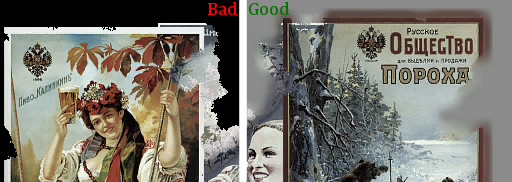$translucent
UNTRANSLATED string "this is a" see Template:This is a/strings
You can help by finishing the translation.
If this page cannot be translated for some reason, or is left untranslated for an extended period of time after this notice is posted, the page should be requested to be deleted.
Also, please make sure the article complies with the alternate languages guide.
Le paramètre $translucent permet de rendre votre texture transparente de facon contrôler par pixel. Le canal Alpla est utilisé pour la transparence, le noir est transparent et le blanc opaque.
Les object avec un matériaux transparent ne sont pas affecter par le VIS, les NPC peuvent voir au travers.
VMT syntax
LightmappedGeneric { "$basetexture" "glass\window001a" "$translucent 1" }
Additional parameters
$additive <bool>- Add the material's colour values to the existing image, instead of performing a multiplication. This means, among other things, that the material will always brighten the world.
Mise en garde
Clignotement
La translucidité peut parfois causé au matériaux des clignotement. Dans ce cas utilisé le paramètre $alphatest à la place de $translucent, vous perdrez en qualitée mais cela résoudra le problème.
Conpatibilité avec d'autres effects
Certains paramètre comme $envmap peuvent désacivez la transparence. SI vous avez ce problème essayer de rajouter des commentaires dans votre VMT.
Filtering borders
Texture filtering will blend nearby pixels together even if some of of them are entirely transparent. This can create unwanted outlining effects if sudden drop-offs in alpha coincide with drop-offs in colour, which may well happen when the alpha channel reaches zero and you stop being able to see the pixels.
To resolve this issue, simply blend the colours of your image slightly beyond where the alpha channel drops off. This can be easily achieved by duplicating the translucent layer and smudging it into the relevant areas.
(Unfortunately for users of The GIMP, the program will automatically remove colour information for pixels with an alpha of zero when the image is saved to TGA. The developers are aware of the the problems such behaviour creates but do not intend to change it. A simple workaround is to save images as PNG rather than TGA, as The GIMP allows the preservation of colour information for transparent pixels when saving PNG images. The resulting images can be imported into VTFEdit as normal, but cannot be used with VTex, as it does not offer PNG import support.)