File:Norm2detail - blue brightness.png
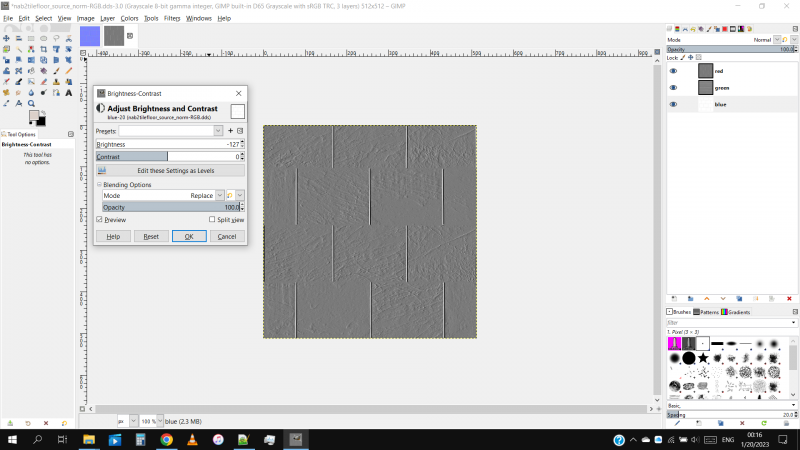
Size of this preview: 800 × 450 pixels. Other resolutions: 320 × 180 pixels | 1,920 × 1,080 pixels.
Original file (1,920 × 1,080 pixels, file size: 326 KB, MIME type: image/png)
Summary
For User:SirYodaJedi/Creating detail textures from normal maps for GoldSrc. Demonstrates how to adjust the blue channel of a normal map in ![]() GIMP to not over-brighten the resulting texture.
GIMP to not over-brighten the resulting texture.
I'll redo it with a more permissible texture from ![]() Half-Life 2 down the line (instead of this Battlefront 2004 texture), but I'm saving this here for now so I don't forget how to do this step.
Half-Life 2 down the line (instead of this Battlefront 2004 texture), but I'm saving this here for now so I don't forget how to do this step.
File history
Click on a date/time to view the file as it appeared at that time.
| Date/Time | Thumbnail | Dimensions | User | Comment | |
|---|---|---|---|---|---|
| current | 16:27, 17 June 2023 |  | 1,920 × 1,080 (326 KB) | SirYodaJedi (talk | contribs) | For User:SirYodaJedi/Creating detail textures from normal maps for GoldSrc. Demonstrates how to adjust the blue channel of a normal map in {{gimp|4}} to not over-brighten the resulting texture. I'll redo it with a proper texture from {{hl2|2}}... |
- You cannot overwrite this file.
File usage
The following 2 pages link to this file: