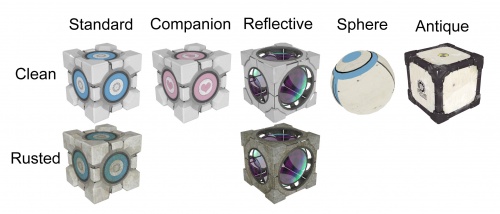Cube (Portal 2)
![]() Cubes are portable objects in the Portal series. A cube can be placed on a button to activate it.
Cubes are portable objects in the Portal series. A cube can be placed on a button to activate it.
Various kinds of cubes exist in ![]() Portal 2. The standard weighted storage cube changes color from blue to orange when it triggers a button. The edgeless safety cube acts the same, but is ball-shaped, and may be placed in a special button-receptacle. The pivot cube (also known as a redirection cube or reflection cube) can redirect a laser. The companion and underground cubes are themed, but functionally the same as the standard cube. Frakenturrets are also functionally the same, but under certain conditions can walk in a straight line.
Portal 2. The standard weighted storage cube changes color from blue to orange when it triggers a button. The edgeless safety cube acts the same, but is ball-shaped, and may be placed in a special button-receptacle. The pivot cube (also known as a redirection cube or reflection cube) can redirect a laser. The companion and underground cubes are themed, but functionally the same as the standard cube. Frakenturrets are also functionally the same, but under certain conditions can walk in a straight line.
Cube
prop_weighted_cube — the entity for regular cubes
prop_monster_box - frankenturret entity
models\props\metal_box.mdl — world model for standard weighted storage cube and companion cube
models\props\reflection_cube.mdl — world model for reflection cube
models\props_underground\underground_weighted_cube.mdl — world model for antique cube
models\npcs\monsters\monster_a.mdl — world model for frankenturrets
portal_weighted_cube — in-game command line
Paint
Cubes can also be painted with either repulsion (blue) or propulsion (orange) gel, changing their physical characteristics. Blue-painted cubes will bounce off of every surface they come in contact with, and orange-painted cubes slide more easily along surfaces, like ice cubes.
While cubes may be painted with any type of gel, only repulsion gel and propulsion gel will work properly. Conversion gel and reflection gel have the same effect as cleansing gel/water, and water will wash away any repulsion gel or propulsion gel already on it.
Unlike regular cubes, the frankenturret cannot be painted with repulsion or propulsion gel and function like a regular cube; it will only be colored. However the bouncing physical properties of repulsion gel will still be present.
Dropper
The tutorial for the droppers is found here.