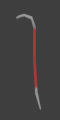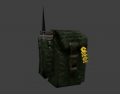Category:Half-Life model images
Jump to navigation
Jump to search
 Tip:Recommendations for taking model screenshots:
Tip:Recommendations for taking model screenshots:
Model images. For illustrating pages on Half-Life's entities.
- Use
 Half-Life Asset Manager model viewer. It's much more stable than Jed's HLMV and offers more settings, controls and QoL.
Half-Life Asset Manager model viewer. It's much more stable than Jed's HLMV and offers more settings, controls and QoL. - Set the background RGB colors to 63, 63, 63. It is both the default color in HLMV for Source (meaning consistency) and blends nicely with VDC's color scheme.
- Creating transparent screenshots is unnecessary extra work.
- Keep the images on the smaller side; they're on the wiki for reference, not to inspect incredibly minute detail.
- When illustrating pages with galleries, it's best to select the same standard size in advance.
- Most weapon view/worldmodel images in this category, for example, are 512x400, so their galleries are aligned, and these dimensions are appropriate for most two-handed viewmodels and worldmodels.
- Save the images as PNG. Modern web renderers tend to have better support of it, while JPEGs are better left for larger screenshots taken on maps.
- When uploading, don't forget to add this category to the file. You can do it right in the description while uploading.
Media in category "Half-Life model images"
The following 68 files are in this category, out of 68 total.
- P tripmine goldsrc hd.png 512 × 400; 135 KB
- P tripmine goldsrc.png 512 × 400; 80 KB
- Sentry goldsrc.png 256 × 512; 47 KB
- V 357 goldsrc 2.png 512 × 400; 70 KB
- V 357 goldsrc hd 2.png 512 × 400; 59 KB
- V 9mmAR goldsrc 2.png 512 × 400; 73 KB
- V 9mmAR goldsrc hd 2.png 512 × 400; 128 KB
- V 9mmhandgun goldsrc hd.png 512 × 400; 78 KB
- V 9mmhandgun goldsrc.png 512 × 400; 81 KB
- V crossbow goldsrc hd.png 512 × 400; 102 KB
- V crossbow goldsrc.png 512 × 400; 99 KB
- V crowbar goldsrc hd.png 256 × 512; 48 KB
- V crowbar goldsrc.png 256 × 512; 31 KB
- V egon goldsrc hd.png 512 × 400; 142 KB
- V egon goldsrc.png 512 × 400; 120 KB
- V gauss goldsrc hd.png 512 × 400; 154 KB
- V gauss goldsrc.png 512 × 400; 139 KB
- V grenade goldsrc hd.png 512 × 400; 96 KB
- V grenade goldsrc.png 512 × 400; 104 KB
- V hgun goldsrc hd.png 512 × 400; 151 KB
- V hgun goldsrc.png 512 × 400; 134 KB
- V rpg goldsrc hd.png 512 × 400; 135 KB
- V rpg goldsrc.png 512 × 400; 140 KB
- V satchel goldsrc hd.png 512 × 400; 109 KB
- V satchel goldsrc.png 512 × 400; 94 KB
- V satchel radio goldsrc hd.png 400 × 400; 58 KB
- V satchel radio goldsrc.png 400 × 400; 50 KB
- V shotgun goldsrc 2.png 512 × 400; 95 KB
- V shotgun goldsrc hd 2.png 512 × 400; 120 KB
- V squeak goldsrc hd.png 512 × 400; 84 KB
- V squeak goldsrc.png 512 × 400; 89 KB
- V tripmine goldsrc hd.png 512 × 400; 147 KB
- V tripmine goldsrc.png 512 × 400; 125 KB
- W 357 goldsrc 2.png 512 × 400; 53 KB
- W 357 goldsrc hd 2.png 512 × 400; 71 KB
- W 9mmAR goldsrc 2.png 512 × 400; 47 KB
- W 9mmAR goldsrc hd 2.png 512 × 400; 65 KB
- W 9mmhandgun goldsrc hd.png 512 × 400; 32 KB
- W 9mmhandgun goldsrc.png 512 × 400; 44 KB
- W battery goldsrc.png 300 × 400; 93 KB
- W crossbow goldsrc hd.png 512 × 400; 49 KB
- W crossbow goldsrc.png 512 × 400; 54 KB
- W crowbar goldsrc hd.png 256 × 512; 25 KB
- W crowbar goldsrc.png 256 × 512; 8 KB
- W egon goldsrc back.png 512 × 400; 98 KB
- W egon goldsrc hd back.png 512 × 400; 92 KB
- W egon goldsrc hd.png 512 × 400; 106 KB
- W egon goldsrc.png 512 × 400; 118 KB
- W gauss goldsrc hd.png 512 × 400; 100 KB
- W gauss goldsrc.png 512 × 400; 82 KB
- W grenade goldsrc hd.png 400 × 400; 68 KB
- W grenade goldsrc.png 400 × 400; 74 KB
- W hgun goldsrc hd.png 512 × 400; 113 KB
- W hgun goldsrc.png 512 × 400; 110 KB
- W longjump goldsrc back.png 300 × 400; 59 KB
- W longjump goldsrc.png 300 × 400; 70 KB
- W medkit goldsrc.png 400 × 400; 104 KB
- W rpg goldsrc hd.png 512 × 400; 68 KB
- W rpg goldsrc.png 512 × 400; 56 KB
- W satchel goldsrc hd.png 512 × 400; 72 KB
- W satchel goldsrc.png 512 × 400; 59 KB
- W shotgun goldsrc 2.png 512 × 400; 33 KB
- W shotgun goldsrc hd 2.png 512 × 400; 54 KB
- W sqknest goldsrc hd.png 512 × 400; 109 KB
- W sqknest goldsrc.png 512 × 400; 96 KB
- W squeak goldsrc hd.png 512 × 400; 80 KB
- W squeak goldsrc.png 512 × 400; 73 KB
- W suit goldsrc.png 450 × 500; 135 KB