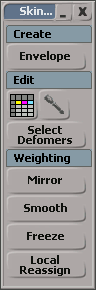Animation in XSI
There are many XSI animation tutorials on the web, most of them probably far too complex for beginners. This free Noesis video tutorial strikes a good balance, however.
Enveloping to multiple bones
Noesis' video tutorial does not cover enveloping a single mesh to multiple bones. There are a few solutions, but the only one that the SMD exporter understands is the weightmap.
To create a weightmap, first envelope your whole mesh to your whole skeleton. Then look again at the XSI's Skin menu: beneath the Envelope button (assuming the Mod Tool layout) are two icon buttons.
- Weight Editor (left)
- A spreadsheet of each selected vertex against its envelope. Good for precise adjustments.
- Weight Paint Panel (right)
- A selection of tools to paint weights with an resizeable brush. Good for general weighting of high-poly models.
Check XSI's internal help documentation for help using these tools.
Between keyframes
When using the Animation Editor to adjust the slopes leading to and from keyframes, bear in mind that it is only the position of the curve that is exported, and that that position is exported only once per frame.
If you find that your adjustments are falling through the 'gaps' between frames those two rules create, you will need to increase the animation's resolution by including more frames and increasing the $sequence's framerate in your QC. The process is documented here.