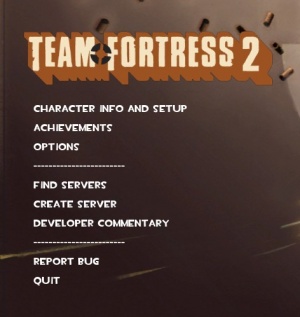Adding Your Logo to the Menu/en
Language subpage
This subpage is used on the Adding Your Logo to the Menu page to display content in English.
If you have edited the language subpage, do not forget to purge the base page by clicking on the button on the right. Otherwise, its contents will not be updated.
Instead of displaying your mod's name as a string of characters, you can have a logo image. To do this:
- Add
gamelogo 1to the top of gameinfo.txt (same block asgame,type, etc.). - Create
<mod>\resource\GameLogo.res, a text file, with this template:
Resource/GameLogo.res
{
GameLogo
{
ControlName EditablePanel
fieldName GameLogo
xpos 0
ypos 0
zpos 50
wide 400
tall 100
autoResize 1
pinCorner 0
visible 1
enabled 1
offsetX -20
offsetY -15
}
Logo
{
ControlName ImagePanel
fieldName Logo
xpos 0
ypos 0
zpos 50
wide 400
tall 100
visible 1
enabled 1
image ../logo/TF2_Logo
scaleImage 1
}
}
The path of the image field is relative to materials\vgui\. As you can see in the example above, the TF2 logo is actually stored in materials\logo\!
Do not include a file extension in the path.
"$alphatest" "1" to your game logo's .vmt otherwise it'll look opaque in game.