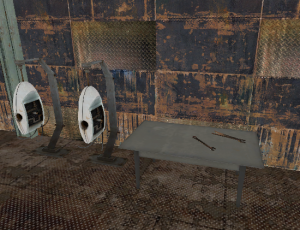Portal BTS - Tutorial - Turret Repair Rooms
Introduction
This guide will teach you how to create Turret Repair rooms.
Workstation
Table
Create a prop_static and set its world model to models/props_bts/bts_table_static.mdl. Next, you can place some tools on top of it by creating two prop_physics entities with the world models models/props_c17/tools_wrench01a.mdl and models/props_c17/tools_pliers01a.mdl. You can also put a radio on it if you want.
For the chair, create a prop_static with the world model models/props_bts/bts_chair_static.mdl. If you want it to be a prop_physics, it must have the model models\props_bts\bts_chair.mdl.
Turrets Under Construction
The ones you see pictured are simply prop_static entities with the world model models/props_bts/bts_turret.mdl. You can also put fully built, but malfunctioning turrets in the area. Create an npc_portal_turret_floor, and go to the "flags" tab. You can make it out of bullets, or just completely inactive.