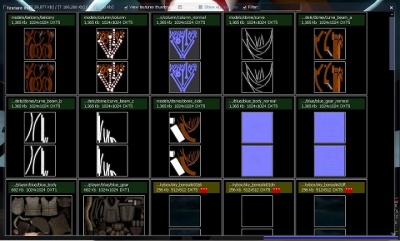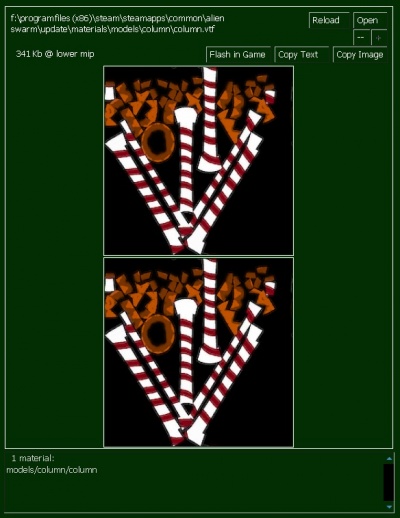mat_texture_list
mat_texture_list is a console variable available in all ![]() Source games. It lists every texture currently used.
Source games. It lists every texture currently used.
mat_texture_list_all 1 and setting host_timescale to a low decimal before loading the menu will help with this a lot. [todo tested in?]Main Interface
- F (Frame): Amount of texture memory used every frame.
- T (Total): Amount of texture memory the engine currently has cached.
- S (Shown): Amount of memory used by the textures shown in the list.
- View textures thumbnails: Show the textures and their details with a thumbnail, similar to the Hammer material browser, or without, similar to a file browser.
- Alpha: Show the alpha channels of textures separately in the same thumbnail square. This option disappears if View textures thumbnails is off.
- Show ALL textures: Show all textures in the map and some from the game menu as opposed to just ones currently in the player view.
- Hide Mipped: Hide textures that use mipping. Does not include anything that can be mipped.
- Filter: Optional substring filtering for texture filepaths. (eap would display all weapon textures.)
- Reload All Materials: Reloads every texture. Comes in handy with some of the options below.
- Commit Changes: Saves all changes to material content files. Broken since the SteamPipe updates.
Click the small square in the top left corner to toggle between the expanded and collapsed menus. The expanded menu has some more options and values, in addition to the ones above:
- Render Targets and Special Textures: Shows some more game-critical textures, like the screen and water reflections. This also shows render targets, like the camera screens from Nova Prospekt.
- Show Memory Usage on HUD: Shows the F (Frame) and T (Total) values on the main screen, so that the user can see how much memory is used at once without having to constantly check back on the list panel.
- Warns: Show warnings on texture thumbnails. Like Alpha, this option disappears when View textures thumbnails is off.
- Resolve Full Texture Path: When viewing textures with thumbnails off, this displays the full filepath of the vtf in the Path column.
Texture Interface
Click on a texture thumbnail to bring up another panel with values and options specific to the texture.
- Rebuild VTF: Broken since the SteamPipe updates.
- Reload: Runs
mat_reloadmaterialon the texture. - Open: Opens the texture in your system's file browser. If the texture is inside a GCF, VPK, or BSP, this will not work correctly.
- ToggleNoMip: Broken since the SteamPipe updates.
- --: Manually set the texture to a lower mip.
- +: Manually set the texture to a higher mip.
- Flash in Game: Makes the texture slowly blink by using missing.vtf. Only one texture can be flashing at a time.
- Copy Text: Copies the texture filepath, size, resolution, and format (e.g. DXT1) to the computer clipboard.
- Copy Image: Copies the panel to the computer clipboard as an image. It will look like the image on the right.
Related Commands and ConVars
mat_texture_list
- Show a list of use textures per frame.
+mat_texture_list, -mat_texture_list, mat_texture_list_on, mat_texture_list_off
- Dedicated commands for quick toggling of the list panel. Only
+/-mat_texture_listworks.
mat_texture_list_all
- The Show ALL textures button works by simply setting this ConVar to
1.
mat_texture_list_view
- The View textures thumbnails button works by simply setting this ConVar to
1.
mat_show_texture_memory_usage
- The Show Memory Usage on HUD button works by simply setting this ConVar to
1. Not integrated with the list panel at all, so it works without anymat_texture_ConVars.
mat_texture_list_txlod
- Adjust the mip of the last viewed texture.
+1increases resolution and-1decreases.
mat_texture_limit
- Adjusts the amount of texture memory per frame. Any texture deemed over the limit will render black. Use with caution as it will affect your screen itself, too.
mat_picmip
- Adjusts mip maps for all textures.