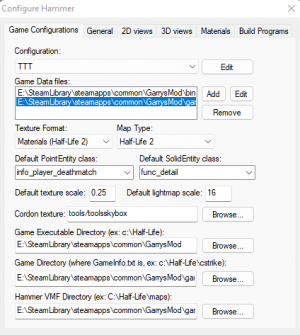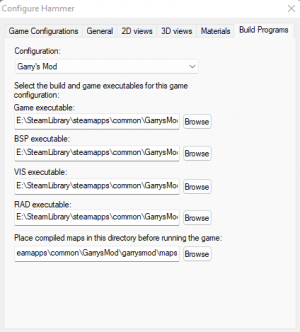Getting started in the Hammer editor for TTT!
Jump to navigation
Jump to search
This article or section needs to be cleaned up to conform to a higher standard of quality.
For help, see the VDC Editing Help and Wikipedia cleanup process. Also, remember to check for any notes left by the tagger at this article's talk page.
For help, see the VDC Editing Help and Wikipedia cleanup process. Also, remember to check for any notes left by the tagger at this article's talk page.
How I get and setting up Hammer?
- Go to:
\steamapps\common\GarrysMod\bin\hammer.exe - Go to Options
- Create a new Configuration with name "TTT"
- Select Game Data files:
\steamapps\common\GarrysMod\bin\garrysmod.fgdand\steamapps\common\GarrysMod\garrysmod\gamemodes\terrortown\ttt.fgd - Set Default PointEntity class to:
info_player_deathmatch - Set Game Executable Directory to
\steamapps\common\GarrysModand Game Directory to\steamapps\common\GarrysMod\garrysmod - Go to Build Programs and set all Values from Gmod to TTT.
- In the last line
\steamapps\common\GarrysMod\garrysmod\maps
Mappping
Important
Made your maps in Template:Game name, here is the ![]() Counter-Strike: Source Level Creation
Counter-Strike: Source Level Creation