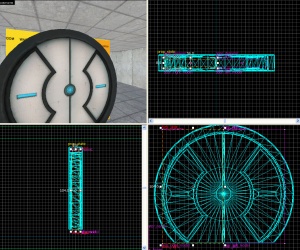Creating an incinerator
Introduction
In this tutorial you will learn how to make an Aperture Science Emergency Intelligence Incinerator which will trigger a event when a something is put inside.
Step 1 - The Incinerator
The first step would be to create the incinerator model.
- Create a prop_dynamic with "World Model" set to "
models/props_bts/glados_aperturedoor.mdl". Name it "incinerator". - Make a room under it with the walls textured with "
metal/metalwall048c_gradient" and the floors textured with "lights/light_orange001". Make a 2 unit tall brush covering the bottom of the room textured with "tools/toolstrigger". - tie it to a trigger_once entity with the following properties:
Property Name Value Name trigger_door1 Filter Name (name of box)
Property Name Value World Model models/props/door_01_lftdoor_reference.mdl Name door_l(that's an L, not a 1)
Property Name Value Name door_1(this time it's a 1, not an L) Speed 250 Stop Sound Doors.FullClose8 Delay before Reset -1 Lip 12 Move Direction (This will be different for which way your door is facing)
Property Name Value World Model models/props/door_01_rtdoor_reference.mdl Name door_r
Property Name Value Name door_2
Property Name Value Name trigger_incinerator Delay Before Reset anywhere inbetween 5-10 seconds
Property Name Value Name button_incinerator.mdl World Model models/props/switch001.mdl
Property Name Value Name button_incinerator
the door
now we must create a door for our incinerator to open.
the door frame
Create a prop_static in your door way. The World Model should be set to "models/props/door_01_frame_reference.mdl" or "models/props/door_01_frame_wide_reference.mdl" (which ever one floats your boat).
the doors
Create a prop_dynamic with the following settings:
put it in the left side of the door frame.
2. Create a 12Wx56Lx104H block brush with texture nodraw centered and inside the door model. Tie it to a func_door entity with the following settings:
Also make sure that you un-check Touch opens under Flags.
The best way to ensure you have the correct Move Direction is to first mark the direction on the circular indicator, then round to the nearest 90 degrees (so long as your doors are intended to be square with the Hammer coordinate system).
3. Repeat steps 1-3 but change the following:
For the prop_dynamic:
And for the func_door:
4. Set the parent of door_l (the prop_dynamic) to "door_1". Also set the parent of door_r to "door_2".
now you must choose between a trigger or a switch to open your incinerator.
the trigger
create a brush with the "tools/toolstrigger" texture. Place it where your player will have to go to turn on the incinerator. Tie it to a trigger_multiple entity with the following settings:
and the following outputs:
OPTIONAL the switch
create a prop_dynamic with the following settings.
Now create a 16Lx16Wx12H brush textured with either the "tools/toolsinvisible" texture or the "tools/toolsnodraw" and place it right on top of where the player will have to press. Tie it to a func_button entity with the following settings:
and make it have the following outputs:
still not done... i'll edit it again when i have time.