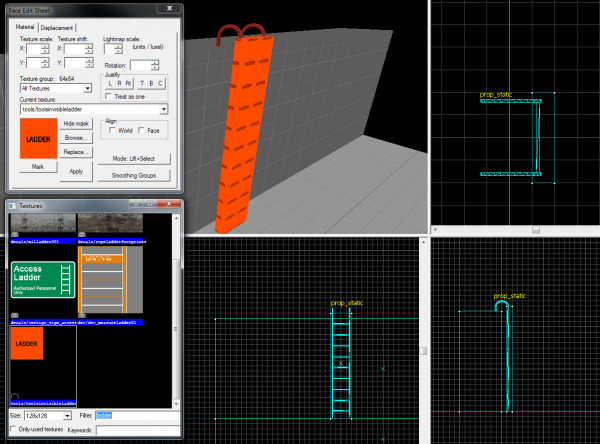Working ladders
< Pl
Jump to navigation
Jump to search
Template:Dictionary/Todo/pl: unfinished translation
- Główny artykuł:
This article has been marked as a candidate for speedy deletion for the following reason:
Administrators / Moderators - Remember to check if anything links here and the page history before deleting.
Use {{Flag|en}} instead.
If you object to this decision, then please discuss why here (If you make a discussion section also create this redirect page). If this page doesn't meet the criteria for speedy deletion, then please remove this notice, but do not remove it from pages that you have created yourselfAdministrators / Moderators - Remember to check if anything links here and the page history before deleting.
Stwórz blok przed obiektem/blokiem na który chcesz by można było wejść, tak blisko jak to możliwe, ale bez dotykania go.
Upewnij się że szerokość/wysokość jest taka sama jak obiektu.
Nałóż materiał tools/toolsinvisibleladder na blok.
Teraz masz możliwy do wspinania blok przed obiektem/blokiem. Nic więcej nie jest wymagane.
tools/toolsinvisibleladder spowoduje że cały blok będzie zachowywał się jak drabina, pozostałe ściany w dalszym ciągu będą widoczne w grze.