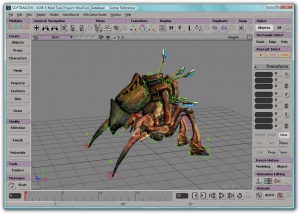Softimage Mod Tool: Difference between revisions
Jump to navigation
Jump to search
 Note:File Structure in this tutorial is outdated. Replace "
Note:File Structure in this tutorial is outdated. Replace "
See Source SDK Files and Directory Structure for details.
TomEdwards (talk | contribs) |
TomEdwards (talk | contribs) No edit summary |
||
| Line 10: | Line 10: | ||
[[Image:Xsimodtool-workspace.jpg|right|thumb|Antlion Guard model open in Mod Tool 6.]] | [[Image:Xsimodtool-workspace.jpg|right|thumb|Antlion Guard model open in Mod Tool 6.]] | ||
* [[XSI Beginner Tutorial]] | * [[XSI Beginner Tutorial]] | ||
* [[XSI Texturing]] | * [[XSI Texturing]] | ||
| Line 22: | Line 21: | ||
== Quickstart guide for Max/Maya/LightWave users == | == Quickstart guide for Max/Maya/LightWave users == | ||
* [http://www.xsibase.com/users/max2xsi/MAX2XSI.htm MAX to XSI Jumpstart] | * [http://www.xsibase.com/users/max2xsi/MAX2XSI.htm MAX to XSI Jumpstart] | ||
* [http://www.stefandidak.com/pub/xsi1.php 3ds Max to Softimage XSI Transition Tips] | * [http://www.stefandidak.com/pub/xsi1.php 3ds Max to Softimage XSI Transition Tips] | ||
| Line 28: | Line 28: | ||
== Source tutorials == | == Source tutorials == | ||
* [[Your first model/XSI]] | |||
* [[Model Creation Overview]] | * [[Model Creation Overview]] | ||
* [[Compiling Models]] | * [[Compiling Models]] | ||
| Line 36: | Line 38: | ||
=== External === | === External === | ||
* [http://www.store.valvesoftware.com/index.html Noesis Interactive Mod Your World™] - a tutorial series available from the Valve Store. | * [http://www.store.valvesoftware.com/index.html Noesis Interactive Mod Your World™] - a tutorial series available from the Valve Store. | ||
* [http://www.gamedesign.net/node/1002 Creating a prop_physics entity] - a tutorial by [[User:Yesukai|Yesukai]]. | * [http://www.gamedesign.net/node/1002 Creating a prop_physics entity] - a tutorial by [[User:Yesukai|Yesukai]]. | ||
| Line 43: | Line 46: | ||
==== Tutorials from Veazie.org ==== | ==== Tutorials from Veazie.org ==== | ||
* [http://veazie.org/Tutorials/ModelSetup/hl2_modeling_setup.html A setup for Half-Life 2 modeling] | * [http://veazie.org/Tutorials/ModelSetup/hl2_modeling_setup.html A setup for Half-Life 2 modeling] | ||
* [http://veazie.org/Tutorials/XSISimpleCube/hl2%20simple%20model.html Creating a simple HL2 model using XSI EXP] | * [http://veazie.org/Tutorials/XSISimpleCube/hl2%20simple%20model.html Creating a simple HL2 model using XSI EXP] | ||
| Line 51: | Line 55: | ||
== Video tutorials == | == Video tutorials == | ||
* [http://www.3dbuzz.com 3D Buzz] | * [http://www.3dbuzz.com 3D Buzz] | ||
* [http://www.3d-palace.com/ 3D-Palace] | * [http://www.3d-palace.com/ 3D-Palace] | ||
| Line 59: | Line 64: | ||
== Samples == | == Samples == | ||
Source SDK contains various sample scenes (.scn) for XSI. See "<code>sourcesdk_content/<game name>/modelsrc/...</code>" for details. You can modify the models to make your own characters/weapons/vehicles. | Source SDK contains various sample scenes (.scn) for XSI. See "<code>sourcesdk_content/<game name>/modelsrc/...</code>" for details. You can modify the models to make your own characters/weapons/vehicles. | ||
| Line 64: | Line 70: | ||
== External links == | == External links == | ||
* [http://www.softimage.com/products/modtool/ XSI Mod Tool] - | |||
* [http://www.softimage.com/products/modtool/ XSI Mod Tool] - official site. | |||
[[category:Tools]] | [[category:Tools]] | ||
[[category:Modeling]] | [[category:Modeling]] | ||
[[category:XSI]] | [[category:XSI]] | ||
Revision as of 11:19, 21 April 2008
The XSI Mod Tool is a completely free version of the professional XSI modeling package. It has most of the features of the professional versions (certainly everything you'd need for mods) and allows you to export your work to Source without restriction.
General XSI tutorials
External
Quickstart guide for Max/Maya/LightWave users
- MAX to XSI Jumpstart
- 3ds Max to Softimage XSI Transition Tips
- Maya 2 XSI Quickstart Guide
- LightWave 2 XSI Quick start (PDF)
Source tutorials
- Your first model/XSI
- Model Creation Overview
- Compiling Models
- Character Creation Overview
- Viewmodels in XSI
- Replacing HL2DM player models with XSI Mod Tool
- Converting brush structures in your map into a prop_static with XSI Mod Tool
External
- Noesis Interactive Mod Your World™ - a tutorial series available from the Valve Store.
- Creating a prop_physics entity - a tutorial by Yesukai.
- Physics Props - From XSI to HL2 - a Mod DB tutorial by Stuffie.
- Getting Static Props into Source via XSI|EXP for HL2 - a tutorial by Joseph Spataro.
sourcesdk/cstrike_sample_content" with "sourcesdk_content/cstrike". See Source SDK Files and Directory Structure for details.
Tutorials from Veazie.org
- A setup for Half-Life 2 modeling
- Creating a simple HL2 model using XSI EXP
- A simple animated model using XSI
- HL2 character modeling - a first step
- Creating a basic HL2 character model using XSI
- Adding eyes to your character model
Video tutorials
- 3D Buzz
- 3D-Palace
- Creating a prop in XSI and texturing it with Photoshop - a four-part video tutorial by FlashJackson, demonstrating the prop creation process, from modeling and texturing to compiling.
- Colt 1911 XSI Video Tutorial - a 5-hour long video tutorial by destya, showing the entire modeling process for creating
 Colt 1911. Reference pictures and renders are included.
Colt 1911. Reference pictures and renders are included. - Digital-Tutors - a collection of free XSI tutorials.
- Noesis Interactive - the official Valve training partner for Source Engine development.
Samples
Source SDK contains various sample scenes (.scn) for XSI. See "sourcesdk_content/<game name>/modelsrc/..." for details. You can modify the models to make your own characters/weapons/vehicles.
Additionally, there is a Korin XSI Mod Tool Scene data released by nkinta. It shows how to make an Alyx replacement model with full facial animations.
External links
- XSI Mod Tool - official site.