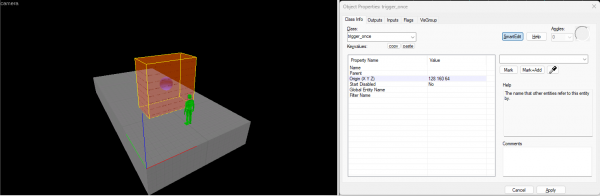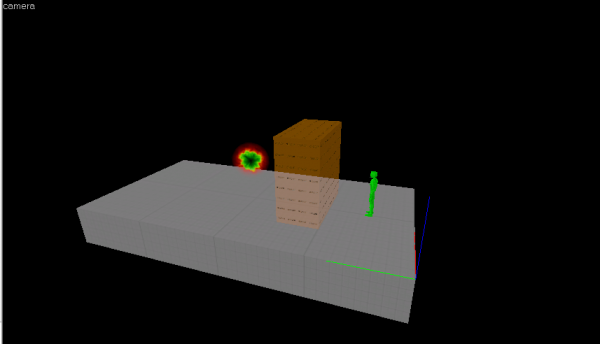Making a headcrab xen teleport: Difference between revisions
Jump to navigation
Jump to search
 Warning:Be careful of the Max Live NPCs and Frequency parameters, if you don't know what you are doing then leave it as the above values
Warning:Be careful of the Max Live NPCs and Frequency parameters, if you don't know what you are doing then leave it as the above values
DavidSon713 (talk | contribs) m (Proper noun.) |
DavidSon713 (talk | contribs) |
||
| Line 4: | Line 4: | ||
{{Tutorial Skill Level | skill=1}} | {{Tutorial Skill Level | skill=1}} | ||
== | ==Step 1== | ||
=== The trigger === | === The trigger === | ||
Start by creating a brush that uses the ''tools/toolstrigger'' texture | Start by creating a brush that uses the ''tools/toolstrigger'' texture | ||
| Line 11: | Line 11: | ||
[[File:Bms teleport trigger.png|thumb|right|600px|The trigger brush tied to a trigger_once]] | [[File:Bms teleport trigger.png|thumb|right|600px|The trigger brush tied to a trigger_once]] | ||
=== | ===Step 1a=== | ||
Now in the outputs add the following: | Now in the outputs add the following: | ||
Revision as of 12:42, 21 February 2024
This guide will teach you how to make an npc (in this case a headcrab) teleport in-front of the player as seen throughout the campaign
| Skill Level
This tutorial expects you to have this amount of knowledge within the topic to follow along smoothly. | |||||
|---|---|---|---|---|---|
| Novice | Familiar | Competent | Proficient | Expert | |
Step 1
The trigger
Start by creating a brush that uses the tools/toolstrigger texture
Next tie it to a trigger_once by pressing control + T
Step 1a
Now in the outputs add the following:
| My Output | Target Entity | Target Input | Parameter | Delay | Only Once | |
|---|---|---|---|---|---|---|
| OnStartTouch | xen_spawner | Spawn | 0.00 | No |
The Xen Portal
Place a env_xen_portal with the following properties:
| Property Name | Value |
|---|---|
| Name | xen_spawner |
| Frequency | -1 |
| Max Live NPCs | 1 |
| Class name of spawned NPC | npc_headcrab |
You may edit the Class name of spawned NPC parameter to change the desired npc, note that they are usually xen creatures.
Note: you may play around with the Frequency, Max Live NPCs parameters!
Final Setup
Your final setup should look like this;