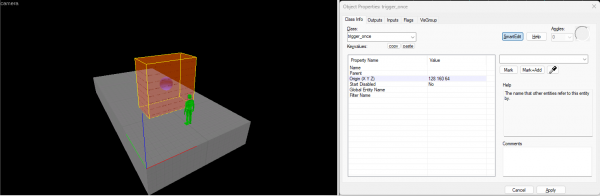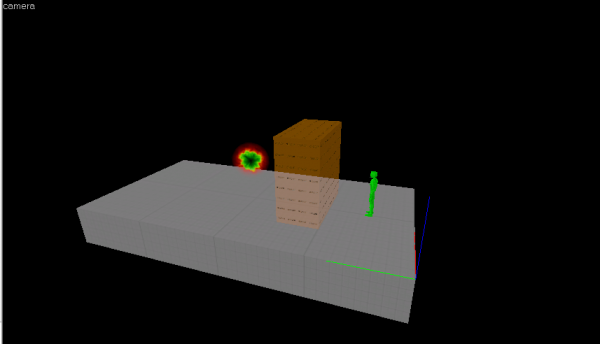Black Mesa - Making a Headcrab Xen Spawner
Jump to navigation
Jump to search

 Note: You may fiddle around with the
Note: You may fiddle around with the
 Warning:Be careful of the Max Live NPCs and Frequency parameters, if you don't know what you are doing then leave it as the above values.
Warning:Be careful of the Max Live NPCs and Frequency parameters, if you don't know what you are doing then leave it as the above values.
This article has multiple issues. Please help improve it or discuss these issues on the talk page. (Learn how and when to remove these template messages)


This article is an orphan, meaning that few or no articles link to it.
You can help by adding links to this article from other relevant articles.
adding links to this article from other relevant articles.
February 2024
You can help by
February 2024
This article or section needs to be cleaned up to conform to a higher standard of quality because:
Grammatical errors.
For help, see the VDC Editing Help and Wikipedia cleanup process. Also, remember to check for any notes left by the tagger at this article's talk page.| Skill Level
This tutorial expects you to have this amount of knowledge within the topic to follow along smoothly. | |||||
|---|---|---|---|---|---|
| Novice | Familiar | Competent | Proficient | Expert | |
This guide will teach you how to make an npc (in this case a headcrab) teleport in-front of the player as seen throughout the campaign.
Step 1
Step 1a
Start by creating a brush that uses the tools/toolstrigger texture
Next tie it to a trigger_once by pressing control + T
Step 1b
Now in the outputs add the following:
| My Output | Target Entity | Target Input | Parameter | Delay | Only Once | |
|---|---|---|---|---|---|---|
| OnStartTouch | xen_spawner | Spawn | 0.00 | No |
Step 2
Place a env_xen_portal with the following properties:
| Property Name | Value |
|---|---|
| Name | xen_spawner |
| Frequency | -1 |
| Max Live NPCs | 1 |
| Class name of spawned NPC | npc_headcrab |
You may edit the Class name of spawned NPC parameter to change the desired npc, they are usually xen creatures.
Frequency, and Max Live NPCs parameters to your liking.Final Setup
Your final setup should look like this;