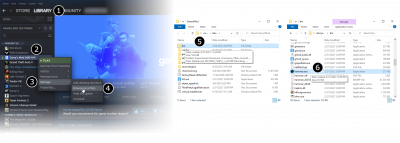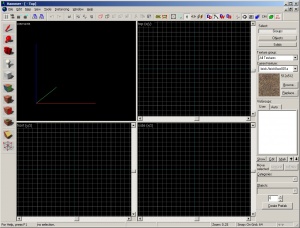Getting Started: Difference between revisions
Jump to navigation
Jump to search
No edit summary |
m (Robot: fixing template case.) |
||
| Line 11: | Line 11: | ||
[[Image:hammer_emptyworkspace.jpg|thumb|300px|left|An empty Hammer project.]] | [[Image:hammer_emptyworkspace.jpg|thumb|300px|left|An empty Hammer project.]] | ||
{{clr}} | {{clr}} | ||
{{ | {{Navbar|:Category:Level Design|Your First Map|View Navigation}} | ||
{{otherlang:en}} | {{otherlang:en}} | ||
Revision as of 19:01, 19 January 2009
- Go to Steam's Tools tab and launch Source SDK.
- Select the engine and game you wish to use with your map.
- Launch Hammer, the level editor for Source.
- From the File menu, select New.
- An empty project will appear.
Template:Otherlang:en Template:Otherlang:en:de, Template:Otherlang:en:ru, Template:Otherlang:en:zh-cn