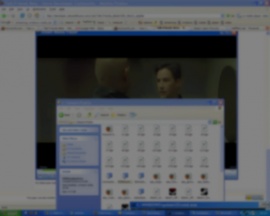Media Player: Difference between revisions
Jump to navigation
Jump to search
m (tidy & categorized & probably needs more content...) |
Subject15837 (talk | contribs) No edit summary |
||
| Line 12: | Line 12: | ||
* Can play most movie type files and streams. | * Can play most movie type files and streams. | ||
* A blur effect in the beginning of the movie and fade to black at the end of it. | * A blur effect in the beginning of the movie and fade to black at the end of it. | ||
* Space or left click to pause | |||
* Left arrow to rewind a bit | |||
* Right arrow to advance frame-by-frame | |||
Revision as of 16:47, 17 June 2010
General information
The STEAM media Player is an in-game media player of any movie file that WMP can.
The player can be activated by using "right click+shift" on any movie file and select the smp.exe (found in ...\Steam\SteamApps\media).
Features
- Can play most movie type files and streams.
- A blur effect in the beginning of the movie and fade to black at the end of it.
- Space or left click to pause
- Left arrow to rewind a bit
- Right arrow to advance frame-by-frame