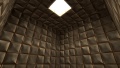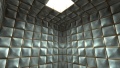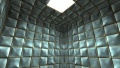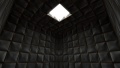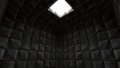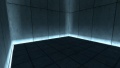Portal Light Textures: Difference between revisions
Jump to navigation
Jump to search
Tag: Undo |
No edit summary |
||
| Line 1: | Line 1: | ||
{{back|Portal Level Creation}} | |||
{{stub}} | {{stub}} | ||
== Preface == | == Preface == | ||
| Line 34: | Line 35: | ||
== See Also == | == See Also == | ||
* [[Portal Level Creation]] | |||
* [[Portal Design And Detail]] | * [[Portal Design And Detail]] | ||
[[Category:Level Design Tutorials]] | [[Category:Level Design Tutorials]] | ||
[[Category:Portal]] | [[Category:Portal]] | ||
Revision as of 00:35, 12 April 2022
Preface
This is a list of useful light textures in the Portal. These textures have different tints and use.
Brush Lights
Uses
- white001 is used for the light holes on non-portable walls.
- white009 is used for the recessed observation hall lights.
- light_orange001 is used in the Behind the Scenes areas
- light_recessedcool002 is the lights you see on the cut floor and ceiling tiles.
Todo: Add more uses for the other white light textures.
Notes
- The areas beyond the lowered pistons seen throughout the BTS areas do not actually use any of the white textures.