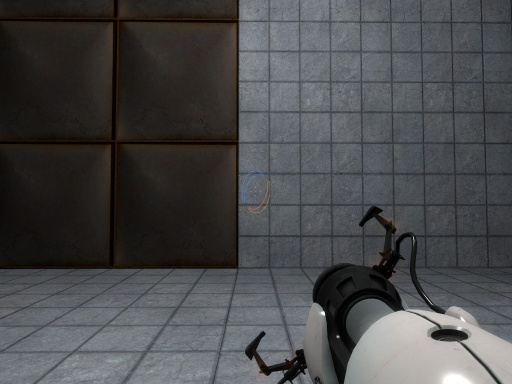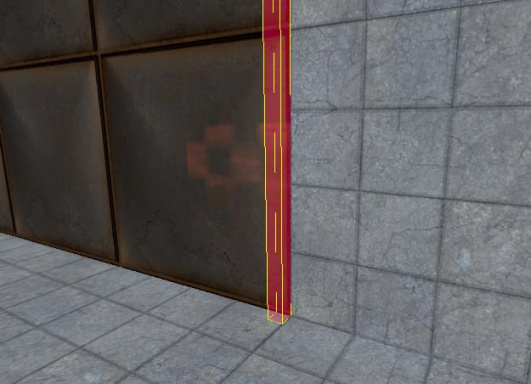func_portal_bumper
Jump to navigation
Jump to search
 Note:Each func_portal_bumper must stick at least two units out from the surface.
Note:Each func_portal_bumper must stick at least two units out from the surface.
func_portal_bumper is a brush entity available in ![]() Portal series.
Portal series.
| CFuncPortalBumper |
Entity description
It tells Portal to 'bump' portals that cannot open inside it away. Use it when a portal-proof surface runs directly on to a portal-friendly one.
While having this is not absolutely necessary, it does make your puzzles much more user friendly. You don't need to use one if there is an angle in the surface (e.g. the corners of a room).
Usage
Keyvalues
- Name (targetname) <string>[ Edit ]
- The name that other entities refer to this entity by, via Inputs/Outputs or other keyvalues (e.g.
parentnameortarget).
Also displayed in Hammer's 2D views and Entity Report.See also: Generic Keyvalues, Inputs and Outputs available to all entities
Parentname:
- Parent (parentname) <targetname>
- Specifies a movement parent. An entity will maintain its initial offset from its parent. An attachment point can be added to the end of the name, separated by a comma.
Flags
- Start inactive : [1]
Inputs
- Deactivate
- Turn off bumping functionality
- Activate
- Turn on bumping functionality
- Toggle
- Toggle bumping functionality
Parentname:
- SetParent <string>
- Move with this entity. See Entity Hierarchy (parenting).
- SetParentAttachment <string>
- Change this entity to attach to a specific attachment point on its parent. The entity will teleport so that the position of its root bone matches that of the attachment. Entities must be parented before being sent this input.
- SetParentAttachmentMaintainOffset <string>
- As above, but without teleporting. The entity retains its position relative to the attachment at the time of the input being received.
- ClearParent
- Removes this entity from the the movement hierarchy, leaving it free to move independently.