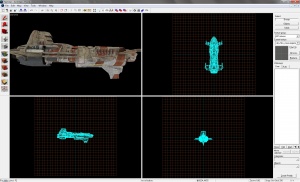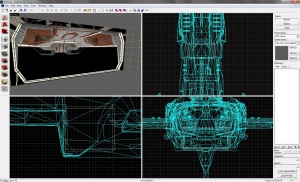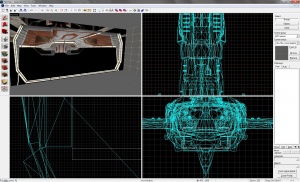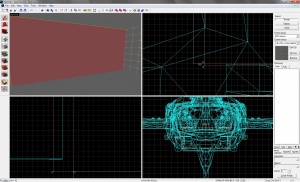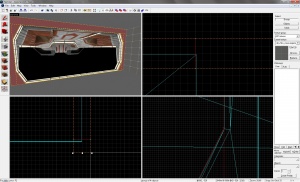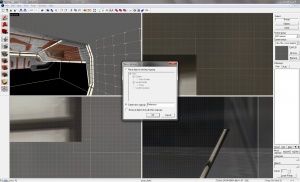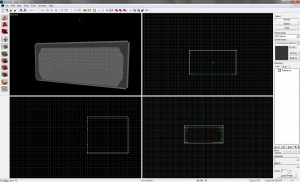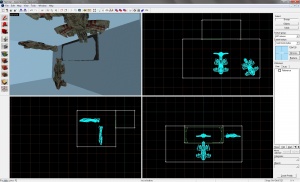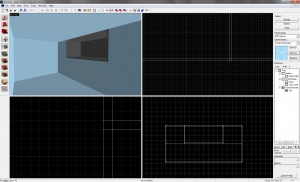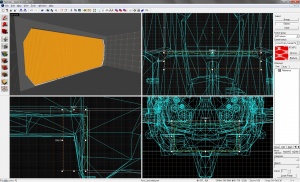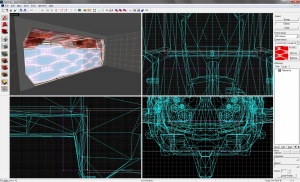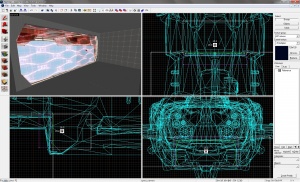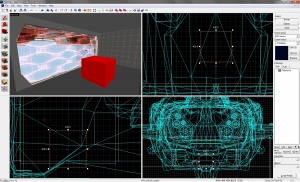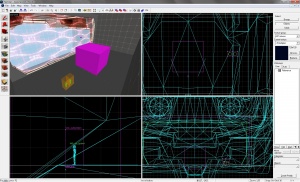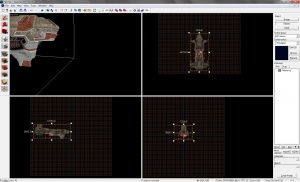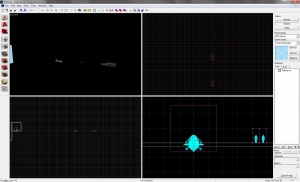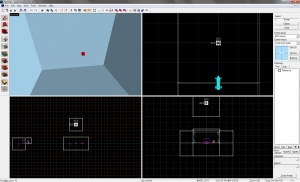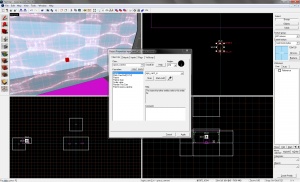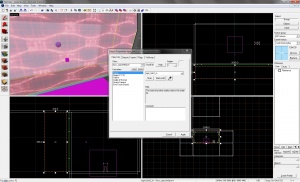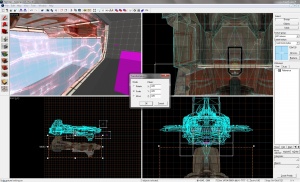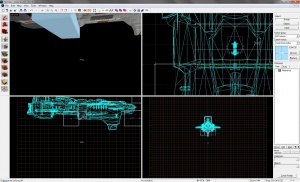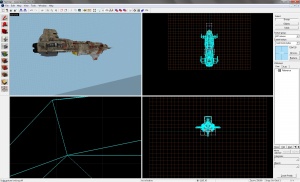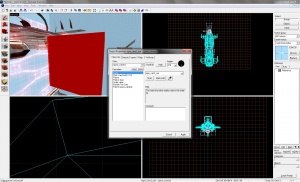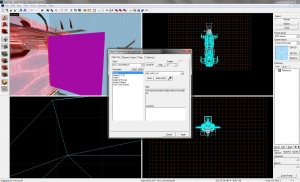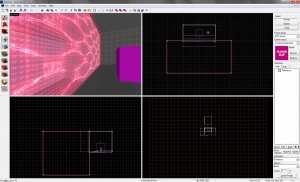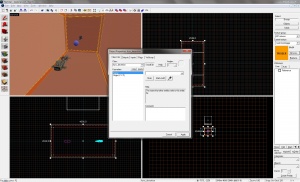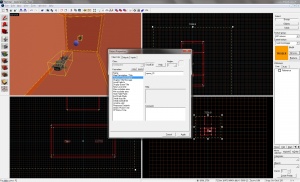Your First Eternal Silence Level/Old
| Image | Description |
|---|---|
| Place a reference model so you can align your hangar bay door. The proper models will have a _scaled or _infantry at the end of the model name.
This destroyer model is models/capships/gm_destroyer_test_infantry.mdl | |
| Build a approximate hangar inside the model. Be sure to align it to the grid. The hangar pictured here is 2048*1024*896 hollowed outward 32 units. | |
| Keeping the reference on the grid, align it so the edge doesn't enter the model. | |
| Make a front wall, so the edge of the bay ends inside the wall. | |
| Use the clipping tool to cut out the door of the hangar. Ensure to clip past the model, so there are no gaps. | |
| Select the model, and place it in a visgroup called reference. | |
| Texture the outside and center of the wall with esmod/genericblacktexture.
Make the wall a func_detail, so it will not mess up visibility. | |
| Hide the reference, and build a skybox around the hangar entrance.
Make sure there is plenty of room for a gunship to clear the hangar in every direction. | |
| Hide func_details, and cut a hole in the skybox wall around the hangar. Make sure there are no leaks. | |
| Create a brush the size of the opening tools/toolsnodraw.
Tie it to the entity func_spaceteleport Align it in the center of the bay door, as shown. Note: The teleport brush should only be large enough to clear the collision model of the reference. | |
| Texture the inside wall with esmod/ngm_hangarshield or esmod/utf_hangarshield.
Change the texture scale to 1. | |
| Place a space_camera entity near the teleport. | |
| Place a info_vehicle_spawn in the hangar. (This will help test the transition)
Change the ship class to utf_interceptor, as it is the most maneuverable. | |
| Create a trigger brush, and tie it to the entity func_subsystem. Call it ngm_sub; set it's initial team to NGM, and it's parent capship to ngm.
Place a info_es_spawn near it. Set it's parent subsystem to ngm_sub Repeat this for the UTF. | |
| The spacebox and skybox are placed near the origin. Move the map over to make room for it. | |
| Place two space_capships near the origin. Make the ships the same orientation as the reference.
Call them ngm and utf, and set their appropriate initial teams and models. | |
| Create a box around the ships, and a smaller one near it. These will be the spacebox and skybox respectively.
Place a sky_camera in the skybox, with it's scale set to 1000. Note: The 3d skybox must extend past the infantry sections. If you notice a hall of mirrors effect, make the 3d skybox boundaries larger, or increase the scale. | |
| Going back to the space_camera, name it ngm_cam1_in.
Change it's pitch yaw roll to point out into space. Set it's partner cam to ngm_cam1_out Set it's partner capship to ngm. | |
| Change the func_spaceteleport's name to ngm_tele1_in
Change it's angle of normal to the space_camera's angles. Set it's space_camera to ngm_cam1_in. Set it to end touch based. | |
| Enable the reference, and turn on scaling texture lock. Select the reference, the teleport, and the camera. Group these objects
Duplicate them, and scale them by .025. | |
| Change the copy's reference prop to the scaled down version. | |
| Turn off grid alignment, and in the 2d views align the group as best as you can.
Delete the scaled reference prop. or Delete the space_capship, and change the prop_static reference prop to the space_capship for perfect alignment. | |
| Rename this space_camera to ngm_cam1_out.
Change it's partner cam to ngm_cam1_in Change it's scale to space. Clear the capship value. | |
| Rename the func_spaceteleport to ngm_tele1_out
Change it's camera to ngm_cam1_out Set end touch based to no. | |
| Fill the transition box with a playerclip. This stops players from exiting the ships outside the bay doors. | |
| Hollow out a trigger, and tie it to func_desertion. This turns players around before they crash into the boundaries. | |
| Change the 2d skybox to something interesting. | |
| Done! Be sure to compile vis to get the spacebox to work properly |