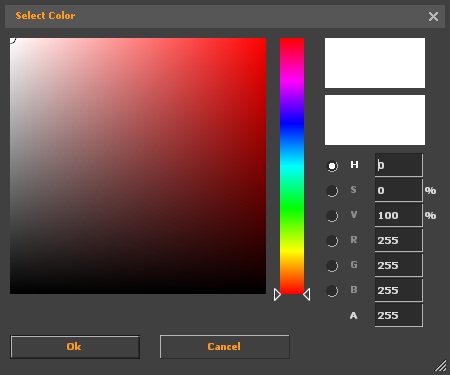VMTEDIT/Setting Color Values
< VMTEDIT
Jump to navigation
Jump to search
go to one of the fallowing parameters and click ![]()
Todo: Finish filling out the small descriptions
the Select Color window will appear
adjust the color swatch, or type in the values to get the desired color
the color box ![]() will change to the selected color
will change to the selected color
Todo: Explain and describe the tool further