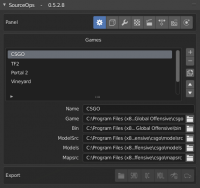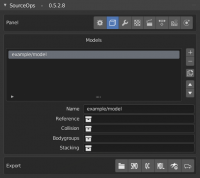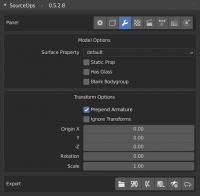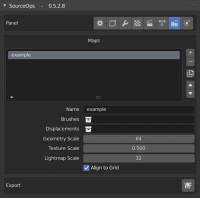Seth stage sops
Jump to navigation
Jump to search
 Note:here only to keep if I ever finish this page layout, very unlikely.
Note:here only to keep if I ever finish this page layout, very unlikely.
![]() SourceOps is an addon for Blender to export Studiomdl Data and generate QC files, and export displacements and brushes.
SourceOps is an addon for Blender to export Studiomdl Data and generate QC files, and export displacements and brushes.
| An overview of SourceOps | |
| Walking you through Installing SourceOps | |
| Setting up game directories | |
| Setting up your models directory | |
| Model Settings | |
| Setting up your material directories and defining skins | |
| Setting up animations on your rigged model | |
| Events | |
| Setting up Attachments on Rigged Models | |
| Exporting Displacements and Brushes | |
| Simulation | |
| Misc |
Features
- Export SMD files with animation
- Generate QC files based on parameters
- Buttons to compile and view models in HLMV
- Export multiple objects to one body
- Export displacements and brushes to their own VMF
Installation
- Install Blender 2.80 or later. Or Install from Steam (AppID: 365670)
- Download SourceOps. Don’t unzip.
- In Blender:
- Select Edit > Preferences
- Move to the Add-ons tab
- Click Install... at the top-right of the window
- Find the downloaded zip file and select it (Double click)
- SourceOps should be the only add-on shown if installed correctly. Check the box to the left and wait a moment for activation to complete.
Setup
To start using SourceOps, you must first set up a game to compile your models for. SourceOps makes this easy by only initally making you select the gameinfo.txt file. Selecting that will autofill everything else for you. You can change these directories if you need to.