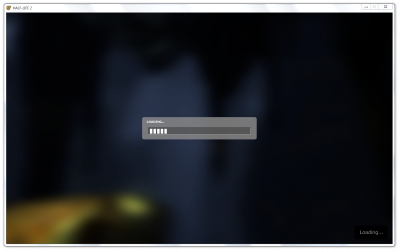progress_enable
progress_enable is a console command available in all ![]() Source games.
Source games.
The progress_enable ConCommand tells the engine to show the Half-Life 2 VGUI progress bar on the screen for the next map load operation.
For instance, if calling something like:
engine->ClientCmd("map test");
The screen will freeze while the map is loading, and won't report any progress to the player.
However, if you call progress_enable before the map command:
engine->ClientCmd("progress_enable \n map test");
The map will load and the VGUI loading screen will be shown.
This can be used to make custom menus, where using the old loading panel is desired when the user loads a saved game, or starts a new one.
The code for this function was left out of the 2013 SDK (despite still being usable in game) but is available in Source 2007.