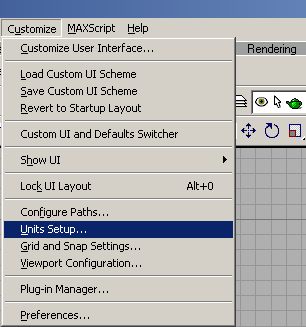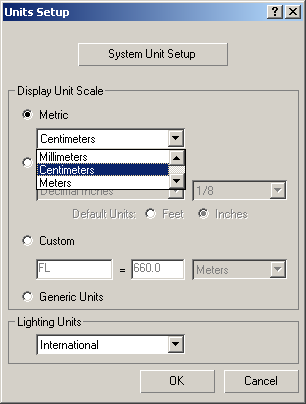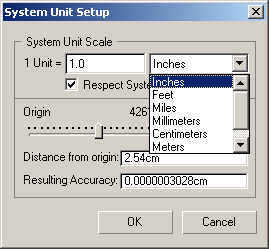Preparations for building content for Source with Max
Jump to navigation
Jump to search

This article has multiple issues. Please help improve it or discuss these issues on the talk page. (Learn how and when to remove these template messages)


This article needs more  links to other articles to help
links to other articles to help  integrate it into the encyclopedia. Please help improve this article by adding links
integrate it into the encyclopedia. Please help improve this article by adding links  that are relevant to the context within the existing text.
that are relevant to the context within the existing text.
January 2024
January 2024
This article is an orphan, meaning that few or no articles link to it.
You can help by adding links to this article from other relevant articles.
adding links to this article from other relevant articles.
January 2024
You can help by
January 2024
In order to compile content for use in Source you should be using Max 7 or newer.
A list of recommended tools
- This reduces the amount of time you spend compiling the SMDs to MDLs. It can convert TGAs to VTF as well.
- VTFEdit allows greater degree of control for importing TGAs and has more options than StudioCompiler's converter.
- Copy the plugins to your 3DS Max plugins directory.
- Game Level Builder (Downloads Section)
- Free plugin that adds several features for level creation into Max including a walls and floors creator. It also includes an "export to map" feature that can export a scenes contents into the
.mapformat that is compatible with older (3.4) versions of the Hammer Editor.
Units Setup
Begin by entering the Units Setup dialog.
Choose the display units you like to work with. I have chosen centimeters because it gives best compromise between accuracy and usability.
In the System Unit Setup, choose Inches.
Click OK and you're done.