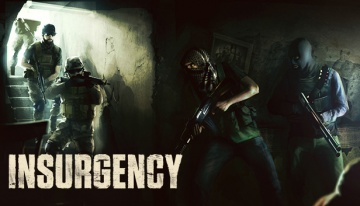Insurgency 2014 Dedicated Server
This page outlines the basics of setting up and running Insurgency 2014 Dedicated Server.
Downloading Insurgency 2014 Dedicated Server
1. Download and install SteamCMD.
2. Start SteamCMD. At the Steam> prompt, login to anonymous accaunt
login anonymous
3 Set your Insurgency Dedicated Server install directory.
Examples:
- Windows:
force_install_dir c:\ins-ds\
- Linux:
force_install_dir /full/path/to/ins-ds/
4. Install or Update Insurgency.
app_update 237410
Alternatively you can use the following command.
- Windows:
steamcmd +login anonymous +force_install_dir "c:\ins-ds\" +app_update 237410 +quit
- Linux:
./steamcmd.sh +login anonymous +force_install_dir "/home/insserver/serverfiles" +app_update 237410 +quit
Running Insurgency 2014 Dedicated Server
Use the following commands to start the server
- Windows:
srcds.exe
- Linux:
./srcds_linux
Command line parameters
You can use command line parameters to customize the server. See Command_Line_Options#Source_Dedicated_Server for options.
Configuration
Goto c:\ins-ds\insurgency\cfg and edit the file name: server.cfg.example to server.cfg.
server.cfg is the standard file for customizing your server.
Below is an example of standard configuration.
// --------------------------------------------------------------- // Server Info Options // --------------------------------------------------------------- hostname "<YourServerName>" // server name rcon_password "<YourRemoteAdminPassword>" // rcon password sv_password "" // Server password for private servers sv_minrate 30000 // recommended minimum rate // --------------------------------------------------------------- // Server Download Options (Community made maps) // --------------------------------------------------------------- // sv_downloadurl "<type-url-here>" // sv_allowdownload 1 // sv_allowupload 1 // --------------------------------------------------------------- // Server Logging Options // --------------------------------------------------------------- log on sv_logbans 1 sv_logecho 1 sv_logfile 1 sv_log_onefile 0 // --------------------------------------------------------------- // Game Mode Options (Change text with in the quotes) // --------------------------------------------------------------- // "mapcycle.txt" - by default this contains the most popular options // "mapcycle_all.txt" - all possible map/mode combinations for PvP // "mapcycle_ambush.txt" - only ambush (VIP) mode // "mapcycle_attackdefend.txt" - mix of attack/defend modes // "mapcycle_cooperative.txt" - checkpoint, outpost, hunt // "mapcycle_firefight.txt" - all firefight maps // "mapcycle_flashpoint.txt" - all flashpoint maps // "mapcycle_infiltrate.txt" - all infiltrate (CTF) maps // "mapcycle_objrespawn.txt" - all modes featuring respawning for completing objectives // "mapcycle_occupy.txt" - all occupy maps // "mapcycle_push.txt" - all push maps // "mapcycle_singlelife.txt" - mix of all single life modes // "mapcycle_skirmish.txt" - all skirmish maps // "mapcycle_workshop.txt" - used by Workshop system mapcyclefile "mapcycle.txt" // --------------------------------------------------------------- // Enabling Matchmaking (Change text with in the quotes) // More info: http://steamcommunity.com/app/222880/discussions/2/558746089590579609/ // --------------------------------------------------------------- // "pvp" (Player vs Player) // "custom" (Custom rules and modded servers) // "coop" (Cooperative) sv_playlist pvp
Edit the server.cfg to your likings and then go back to your main directory (c:\ins-ds) and create a .bat file using the information given below. Edit to your liking:
srcds.exe -console -ip YourIP -port 27015 +map market_coop +maxplayers 32