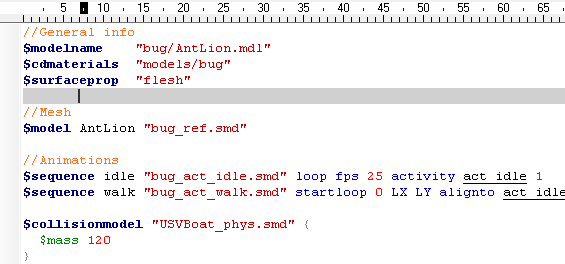Highlighting VMT's with ConTEXT
Jump to navigation
Jump to search

 Note:The VMT highlighter is still in development. If you find any thing wrong or have suggestion, contact Wolf.
Note:The VMT highlighter is still in development. If you find any thing wrong or have suggestion, contact Wolf.
This article or section should be converted to third person to conform to wiki standards.
What you need
How and what
ConTEXT is a beefed up notepad useful to programmers. One of the handy things is it's ability to color code functions and values, witch makes it a lot easier to read and write the file.
How to set it up
Install ConText. Save the the VMT highlighter in the highlighter folder, where you installed ConText. Now ConText will color the functions, values and operators in the QC. This helps a lot when bug fixing and trying to understanding the VMT format.
Thats pretty much it, now all you do is open any VMT file and start editing.