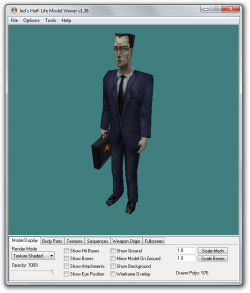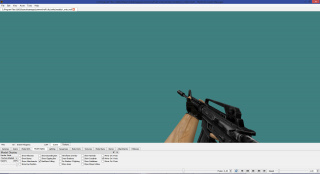Half-Life Model Viewer for GoldSrc
![]() Half-Life Model Viewer (HLMV) is the program created by chUmbaLum sOft for the GoldSrc engine. It is used to preview 3D models created for
Half-Life Model Viewer (HLMV) is the program created by chUmbaLum sOft for the GoldSrc engine. It is used to preview 3D models created for ![]() GoldSrc, specifically MDL files. It can be also used by modelers to refine a QC file by finding the exact origin and physics constraints and generating a QC with the right values. You can preview and, in some cases, edit many aspects of your 3D model from within HLMV. Valve later licensed[confirm] HLMV from chUmbaLum sOft to create the Source version of HLMV.
GoldSrc, specifically MDL files. It can be also used by modelers to refine a QC file by finding the exact origin and physics constraints and generating a QC with the right values. You can preview and, in some cases, edit many aspects of your 3D model from within HLMV. Valve later licensed[confirm] HLMV from chUmbaLum sOft to create the Source version of HLMV.
Up until 1999, HLMV was developed by chUmbaLum sOft for previewing ![]() GoldSrc models. The latest version at that time was 1.25, but only
GoldSrc models. The latest version at that time was 1.25, but only 1.24 was released as a binary.
Contents
Jed's Half-Life Model Viewer
Development of HLMV was continued by Neil "Jed" Jedrzejewski, who started a new branch with the original authors blessing, building on the 1.25 code using version numbers 1.0 to 1.36. This version is widely known as "Jed's HLMV" or "JHLMV".
The primary motivation for the branch was to add support for 1-bit transparent textures when previewing models. During development of JHLMV features such as wire-frame overlays, viewing and exporting of UV maps, view-model weapon origin view, previewing animation events and loading files from GCF archives were added. Supports was added for models created for the PS2 version of Goldsrc. Private/experimental versions of JHLMV also include support for models for the Dreamcast version of Goldsrc and ragdoll physics.
JHLMV is no longer updated. Users should use ![]() Half-Life Asset Manager or Solokiller's HLMV Standalone instead.
Half-Life Asset Manager or Solokiller's HLMV Standalone instead.
Half-Life Asset Manager
![]() Half-Life Asset Manager (HLAM) is an actively developed successor to Jed's HLMV. In addition to increased stability and reduced RAM usage, HLAM adds several additional features such as hitbox editing and the ability to replace textures with ones of a different resolution, without recompiling.
Half-Life Asset Manager (HLAM) is an actively developed successor to Jed's HLMV. In addition to increased stability and reduced RAM usage, HLAM adds several additional features such as hitbox editing and the ability to replace textures with ones of a different resolution, without recompiling.
Keybinds
 drag in the center of the viewport will orbit the camera.
drag in the center of the viewport will orbit the camera. drag on the edge of the viewport will roll the camera.
drag on the edge of the viewport will roll the camera.- Ctrl+
 drag will orbit the light source.
drag will orbit the light source.  drag will dolly the camera back/forward.
drag will dolly the camera back/forward.- ⇧ Shift+
 drag with pan the camera left/right up/down.
drag with pan the camera left/right up/down. - F5 will refresh the textures if they have been recompiled.
- U will toggle UV chart view
- T will toggle textured view.
 Note:Normal mapping for textures is not checked on by default.
Note:Normal mapping for textures is not checked on by default.
See also
- Prop Gallery
- Modeling
 HLMV++ - an alternative to HLMV for several Source games. It also adds a number of brand new quality of life fixes and features.
HLMV++ - an alternative to HLMV for several Source games. It also adds a number of brand new quality of life fixes and features.