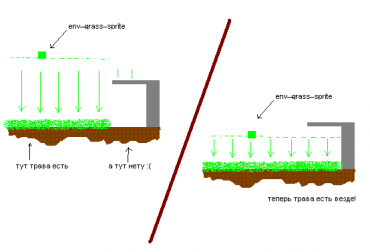env_grass_sprite
env_grass_sprite is a point entity available in ![]() Paranoia. Which creates random grass sprites.
The installation of the automatically scattered grass on the map involves the usage of a point entity called env_grass_sprite. The location where the entity will be placed holds the same importance as the rain_settings. Imagine that the grass initially appears at the same height as the env_grass_sprite entity and then appears to fall to the ground. Therefore, it is recommended to place these entities somewhere in the sky to ensure that they are positioned above the entire ground.
Paranoia. Which creates random grass sprites.
The installation of the automatically scattered grass on the map involves the usage of a point entity called env_grass_sprite. The location where the entity will be placed holds the same importance as the rain_settings. Imagine that the grass initially appears at the same height as the env_grass_sprite entity and then appears to fall to the ground. Therefore, it is recommended to place these entities somewhere in the sky to ensure that they are positioned above the entire ground.
Keyvalues
- Sprite Name (model) <sprite>
- The material to draw.
- Radius (m_fRadius) <integer>
- Distance from the player after which they disappear (e.g. 800)
- Density (m_iDensity) <integer>
- Number of sprites inside this radius (f.e. 200)
- Sprite Scale (m_fScale) <integer>
- The same as scale in env_sprite (by the way, the scale varies a little by random)
- Sprite orientation (m_iMode) <choices>
Value Description 0 Screen parallel 1 Facing player 2 Fixed 3 Model
Limitations
- The total number of env_grass_sprite entities on the map must not exceed 32.
- The sum of all Density values for sprites must not exceed 1000, for models - 100.
To do this, disable SmartEdit and add new keys, where the key name is the name of the texture (all lowercase letters) and the value of the key is any number. Additional keys (i.e. textures) can have a maximum of eight.
Value: 1