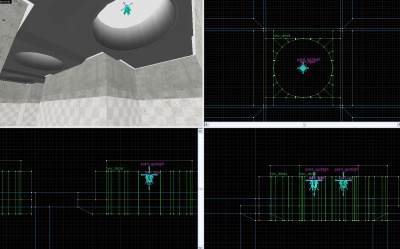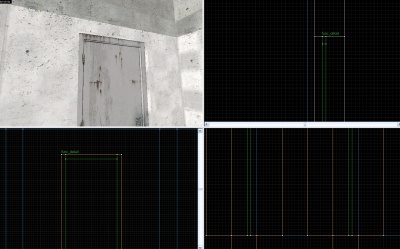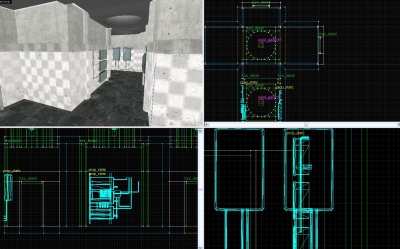Portal BTS - Tutorial - Observation Hallway
For help, see the VDC Editing Help and Wikipedia cleanup process. Also, remember to check for any notes left by the tagger at this article's talk page.
This is a tutorial for Portal.
Introduction
Making bts (behind the scenes) style observation halls is a simple job. It takes little time, especially with prefabricated items.
Due to the highly detailed nature of observation rooms, this tutorial will be provided in images. Reading order is left to right, then down.
Tutorial
Base Layout
Texture the floor and walls, then copy the walls, resize to 64 and re texture (floor texture: tile/observation_tilefloor001a. wall textures: concrete/observationwall_001a for the wall that matches with the ceiling, concrete/observationwall_001b for the wall that matches with the floor. Typing only "observation" will show a more general list of observation hallways skins.)
Light Sources
Select the whole arch, and clip it square. Make it a func_detail.
Add a light_spot and a point_spotlight. Set the
light_spotbrightness value to183 204 218 600. Set thepoint_spotlightcolor value to183 204 218.
Detailing
Final Steps
Final result. (Use expert compile for proper shadows)
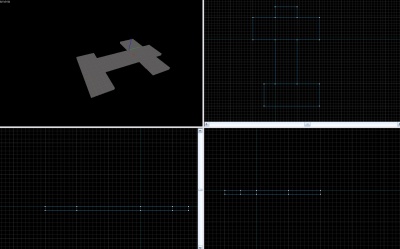
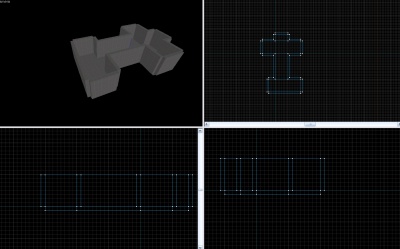
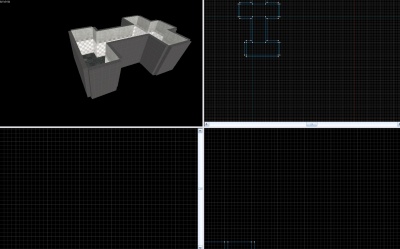
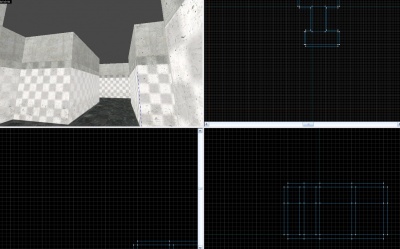
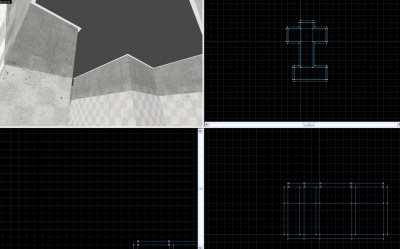
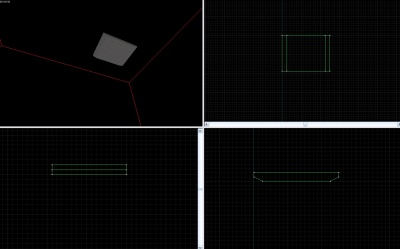
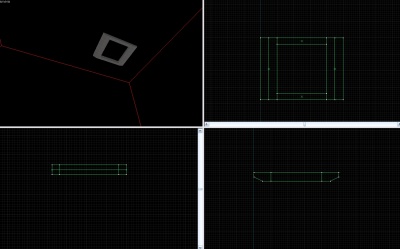
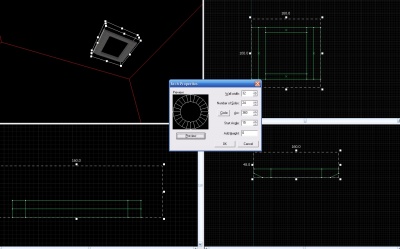
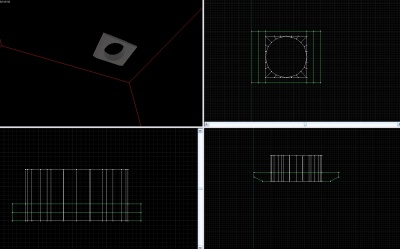
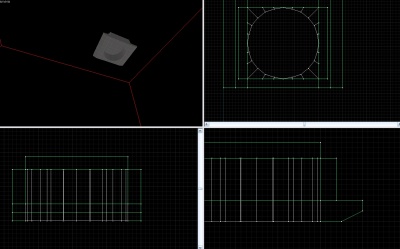
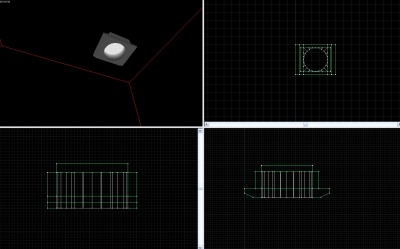
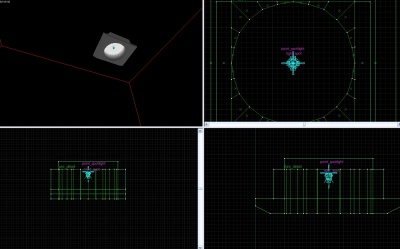
![Group the light and place in multiple locations[Clarify].](/w/images/thumb/b/b7/Halltut_%2812%29.jpg/400px-Halltut_%2812%29.jpg)