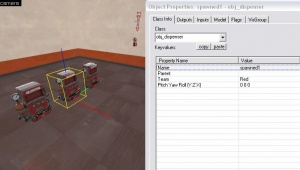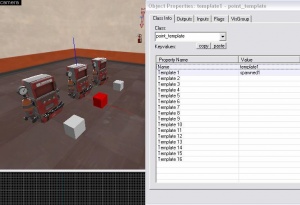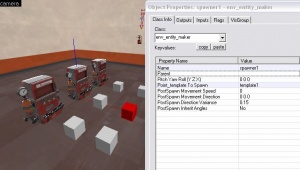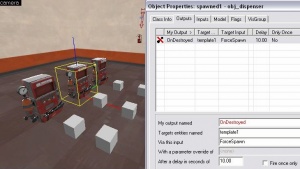Ko/Creating Respawning Dispensers
디스펜서 만들기
시작은 당신의 맵에 obj_dispenser 몇개를 설치하는것으로 시작합니다. 첫째는 "spawned1"로 하고 둘째는 "spawned2"로 하세요.
point_template 만들기
point_template 엔티티들을 당신이 설치한 디스펜서들 만큼 추가해주세요. "template1" 나 그다음 "template2" 이런식으로요, 'Template1' 에 호환되는 디스펜서를 설정해주세요, 그럼 point_template는 이제 'Template1' 값이 "spawned1"와 같은 값을 가지게 됩니다. 'Flags' 탭에서 "Don't remove template entities"를 디스펜서들이 생성될때 시작되는지 확인하세요.
env_entity_maker 만들기
env_entity_maker를 디스펜서의 수만큼 생성해 주세요. 그들의 'Name' 을 "spawner1", "spawner2", 혹은 기타 등등.. 으로 바꿔주세요. 'Point_template To Spawn' 의 설정은 point_template 와 연결되게 해주셔야 env_entity_maker "spawner1"이 'Point_template To Spawn'의 값으로 "template1"을 가집니다.
디스펜서의 출력
디스펜서의 output 탭 하나하나마다, 알맞은 숫자와 값들을 넣어주세요:
- My output 이름:
OnDestroyed - Target entities 이름:
template1 - Via this input:
ForceSpawn - After a delay in seconds of:
10
OnDestroyed 는 선택가능한 출력값이 아닙니다. 그래서 Hammer는 이것이 사용불가능 한것이라고 말하지만, 무시해주세요. 게임에서는 정상적으로 작동합니다. 그저 당신이 디스펜서가 얼마나 시간을 가지고 다시 생성되는지만 설정해주시면 됩니다.
이제, 당신의 맵을 불러오기 해주세요, 거기엔 부셔지면, 그자리에 다른 것을 다시 생성하는 몇세트의 디스펜서가 있을것입니다.