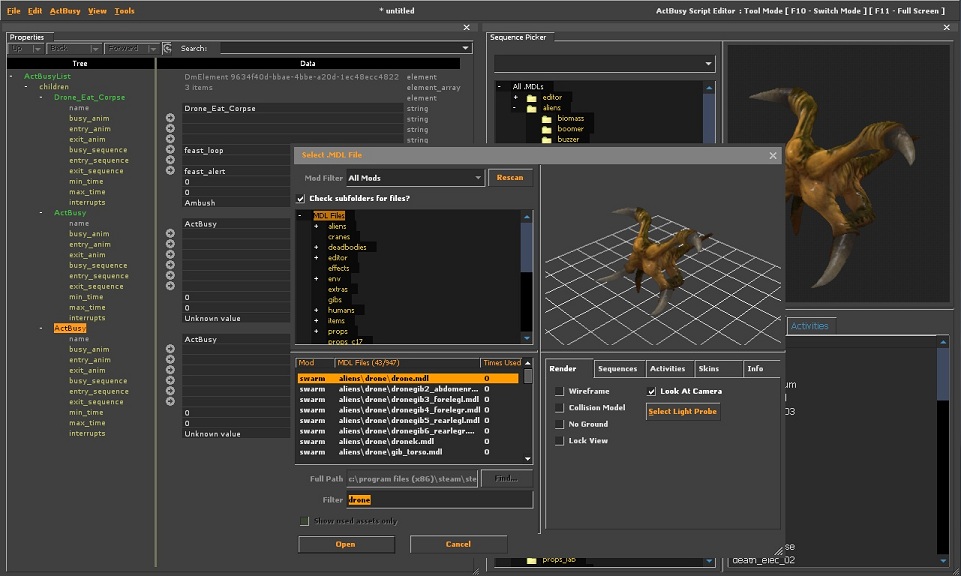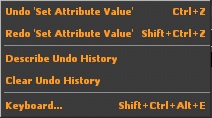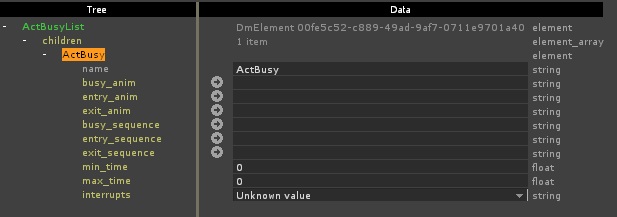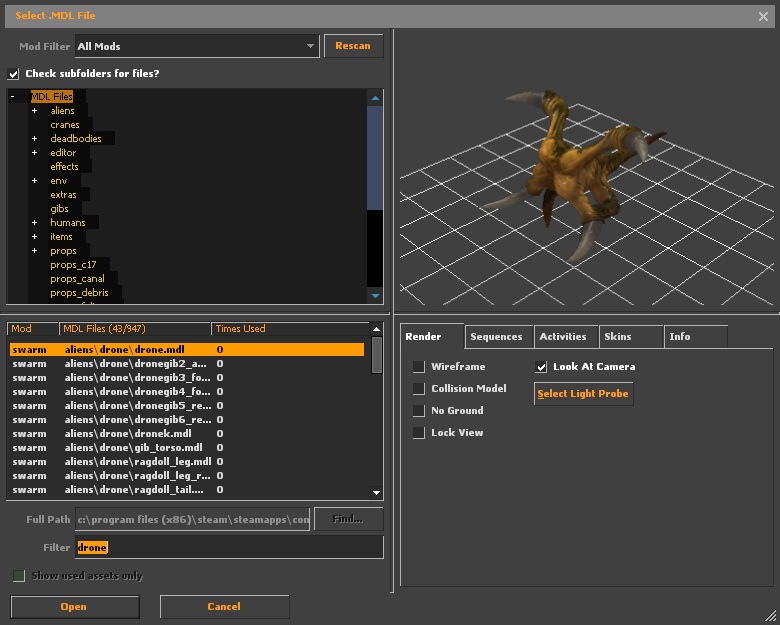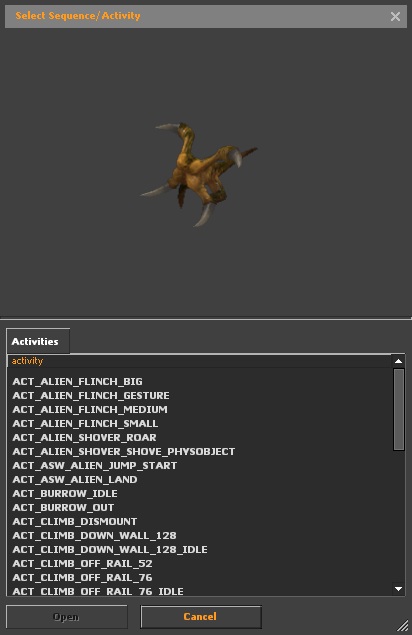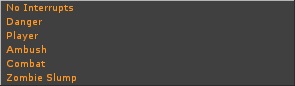ActBusy Script Editor
The Actbusy Script Editor is an engine tool available in ![]() Alien Swarm.
Alien Swarm.
Actbusy...
Game engines
[Todo]
Games
[confirm]
Usage
Run your game or mod with -tools -nop4 on the command line and select 'Actbusy Script Editor' from the Tools menu. Make sure that sv_lan is set to 1 in the console located in the lower-left corner (sv_lan 1).
Interface
The first window on the left is the properties window. On the right is the Sequence Picker window.
Creating ActBusy Events
first click ActBusy -> Create ActBusy
click the + symbol next to children
the Properties window should look like this
Selecting Animations
Click ![]() next to one of the fallowing
next to one of the fallowing
- busy_anim
- entry_anim
- exit_anim
- busy_sequence
- entry_sequence
- exit_sequence
The Select MDL File Window Opens
pick the desired performing character model
then click "open"
The Select Sequence/Activity Window Opens
Select the approprate animation and click "open"
Repeat for the rest
Setting Interrupts
Click the box next to interrupts
This drop down will show