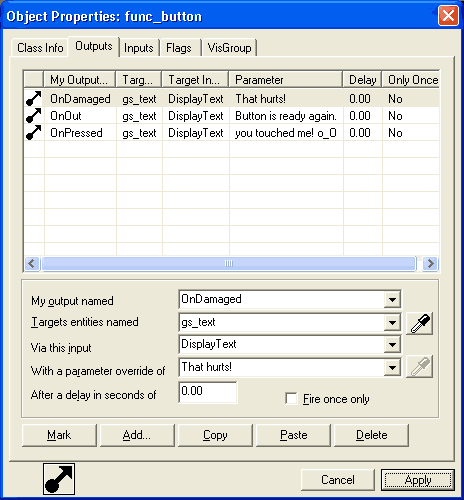Customizable triggered HUD-message
message mytexthere input on game_text.There's an entity to display HUD-messages called game_text with various properties to define which, where and how to display text. But it's missing one possibility which could be very handy: you can't define the message via a triggered input.
That means, if several in-game messages are needed, like "the door has opened", "someone shot the sheriff", etc which are triggered by entities via their outputs, many "game_text" entities need to be created. This can lead to a huge number of "game_text" entities which can only cause problems later on.
The class CGameText, to which the game_text-entity is linked, is defined in dlls/maprules.cpp. To enhance the CGameText, just inherit from it and add an additional input to it, providing the text to be shown. Usually one would include a header (maprules.h) in your cpp and define the new class there, but unfortunately it's empty, which makes it harder to enhance it in a clean way.
The easier way is to include the new class in maprules.cpp and hope it won't get changed too much by future SDK-updates:
Find the end of the data description for CGameText and append this, the comments should be sufficient:
class CGSGameText : public CGameText
{
public:
// that's right, we're inheriting from CGameText
DECLARE_CLASS(CGSGameText, CGameText);
DECLARE_DATADESC();
// this function handles the triggered input
void InputDisplayText( inputdata_t &inputdata );
};
// the entity is called "mm_game_text"
LINK_ENTITY_TO_CLASS( mm_game_text, CGSGameText );
BEGIN_DATADESC( CGSGameText )
// the parameter of the input-function is a string
DEFINE_INPUTFUNC( FIELD_STRING, "DisplayText", InputDisplayText ),
END_DATADESC()
void CGSGameText::InputDisplayText( inputdata_t &inputdata )
{
// the baseclass already defines a memberfunction to set the
// message-text (CGameText::MessageSet), we just call it
MessageSet( STRING(inputdata.value.StringID()) );
// and show the message
Display( inputdata.pActivator );
}
To use the entity in hammer, The following additions to your *.fgd need to be added:
@PointClass base(game_text) iconsprite("editor/game_text.vmt") = mm_game_text :
"An entity that displays customized text on player's screens."
[
input DisplayText(string) : "Display this message text."
]
All that is needed is to create that entity (mm_game_text) in a map, customize it as though it were the entity game_text and link as many different outputs to it as needed.
Credits
This tutorial was originally from sourcewiki.org, and modified for the Valve Developer Community to adhere to the wiki standards.