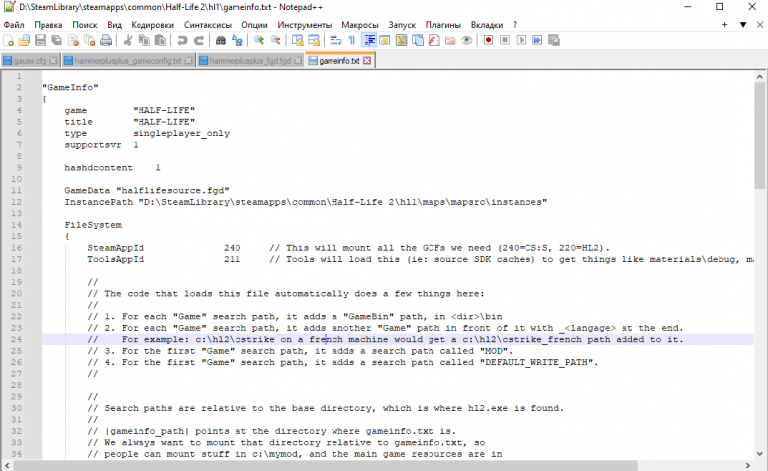Configuring Hammer++ for Half-Life: Source
Jump to navigation
Jump to search
 Note:"GameData" is needed for instances to work(Also in regular Hammer).
Note:"GameData" is needed for instances to work(Also in regular Hammer).
 Note:"InstancePath" is an absolute path to your instance folder.
Note:"InstancePath" is an absolute path to your instance folder.
 Note:halflifesource.fgd must be placed into Half-Life 2/bin folder.
Note:halflifesource.fgd must be placed into Half-Life 2/bin folder.
This guide is about configuring Hammer++ for Half-life: Source
Preparations
1. Install Hammer++ Source SDK Base 2013 Singleplayer to your Half-Life 2/bin directory AND DONT OPEN IT, IT WOULD LEAD TO BAD CONFIG IF YOU CONFIGURE IT RIGHT NOW 2. Edit HL:S's gameinfo so in between of hashdcontent 1 and FileSystem lines you have GameData "halflifesource.fgd" and InstancePath "<SteamLibraryDir>\steamapps\common\Half-Life 2\hl1\maps\mapsrc\instances"
It Should look something like this: