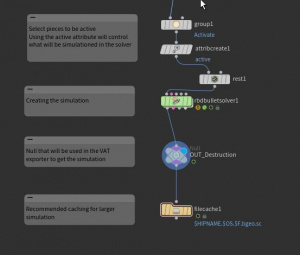Half-Life: Alyx Workshop Tools/Modeling/Houdini Vertex Animation
Jump to navigation
Jump to search
Place holder
This tutorial assumes working knowledge of Houdini and only demonstrates how to correctly export vertex animations to Source 2, using Houdini version 19+.
Install SideFX Labs
Read up on how to install SideFX Labs here
Install Valve_outputnodes.hda
Download the Valve_outputnodes.hda file [ here] TODO: ADD LINK TO .HDA FILE
Read up on how to install the Houdini Digital Asset (.hda) here
Choose File > Import > Houdini Digital Asset
Rigid Body Simulation
Houdini rigid body simulation documentation here
Add a rest node before starting the simulation on your mesh, this is required to avoid incorrect data on pos0 caused by texture edge bleeding.
Example: rest pose node before the rbdbulletsolver1
Houdini export settings
- Export node, select the last node in the simulation - a cache will be faster.
- Engine scale 39.3701 (when working in meters)
- Frame Settings ( simulation range) 1 to ..N.
- Check attributes : Delta = P ; Rest = rest ; Frame = orient.