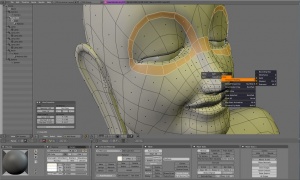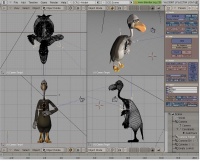Ru/Blender
- See Category:Blender for tutorials.
![]() Blender (Загрузить) это абсолютно бесплатный пакет для 3D моделирования под движок Source.3D modeling
Blender (Загрузить) это абсолютно бесплатный пакет для 3D моделирования под движок Source.3D modeling
SMD скрипты
| Blender | Импорт | Экспорт |
|---|---|---|
| 2.4x | Jon Moen Drange's 2.44+ | Dvondrake's 248.1+ (Поддержка) |
| 2.6x | Blender SMD Tools 2.60 | |
Установка скриптов и аддонов (2.4x)
Blender использует интерфейс для установки аддонов с версии 2.5X, если вы используете Blender версии 2.4x и наже, то вам необходимо устанавливать аддоны вручную:
Файлы с расширением *.py необходимо поместить в папки:
- Vista
%имя профиля%\AppData\Roaming\Blender Foundation\Blender\.blender\scripts\C:\ProgramData\Blender Foundation\Blender\.blender\scripts\- XP
%имя профиля%\Application Data\Blender Foundation\Blender\.blender\scripts\C:\Program Files\Blender Foundation\Blender\.blender\scripts\- Linux
~/.blender/scripts- Mac OS X
Blender.app/Contents/Mac OS X/.blender/scripts
Under Windows, whether you install to %userprofile% or Program Files/ProgramData depends on which you chose to use when installing Blender. The active folder will exist and be filled with existing .py files.
Under Mac OS X, right-click Blender.app and click Show Package Contents to see the rest.
Learning Blender
Blender has a very unusual interface that takes some getting used to. Matters aren't helped by its preference of hotkeys over of visible buttons. Nevertheless, learning it is quite achievable:
- Official help portal
- Blender 3D: Noob to Pro (Wikibook)
- Blender Basics- 3rd Edition (printable classroom textbook released under Creative Commons BY NC SA)
Blender and Source
- Dvondrake's SMD export video tutorial covers creating, texturing and exporting a simple static object
- The Blender Modelling Walkthrough is a complete, step-by-step guide to creating exporting a static model with Dvondrake's plug-in.
- See Animation in Blender to learn how to rig and animate in a way that survives SMD export.
- You can store as many models as you like in the same .blend file. Use scenes and/or layers to easily manage the different elements.
- This is simply a modeling tip: If you intend scaling the model or the armature, do this in Edit Mode. This can help not having problems with dimensions.