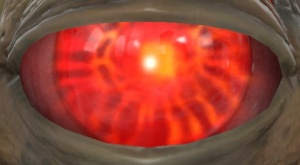Eyeball
Jump to navigation
Jump to search
Eyeball is a property of $model. It consists of two components:
- An 'eye white' surface on the model, with a unique material.
- A dynamic iris decal that travels over the specified to simulate the eye looking in different directions.
Parameters
qc_eyes tool can help you manage the potentially confusing string of numbers needed for this command.<name>- Name of eyeball, used to match eyelid rules. For humans, use
righteyeandlefteye. <bone_name>- The bone which the eye is parented to, typically the head.
<X> <Y> <Z>- World location of the center of the ball of the eye.
<material_name>- Material above which the iris material will be drawn. Make sure every eye has a unique one!
<diameter>- Diameter of the ball of the eye. Prevents eyes rolling inside the head. Note that this means that the iris will travel in a circle even though human eyes are oval: your model's flex should accommodate for this.
<angle>- Default yaw offset (from directly forward) for iris. Humans are typically 2-4 degrees wall-eyed. Not setting this correctly will result in either your characters appearing cross-eyed, or if you've compensated by misplacing the ball of the eye, them not tracking side to side.
<iris_material>- Material to use as the iris texture. Todo: This now appears to be a property of the eyeball material. Need some OB QCs to confirm.
<pupil_scale>- Scale of the iris texture.
Example
$model "female_01" "female_01_reference_RE.smd" { eyeball righteye ValveBiped.Bip01_Head1 -1.261 -3.702 64.974 eyeball_r 1 4 pupil_r 0.66 }
See also
- The
EyeRefractandEyesshaders - Eye Position Setup, for a guide to calculating the various numbers required
qc_eyes, a tool to aid your calculations