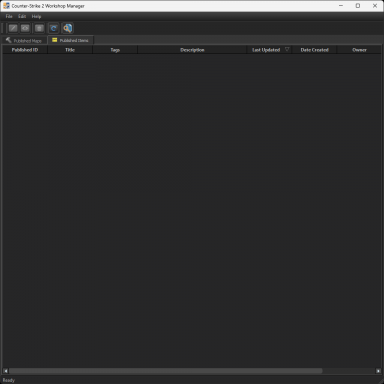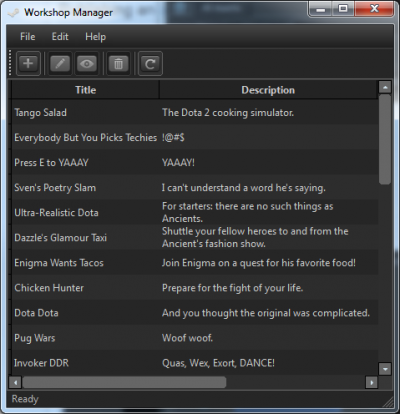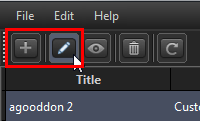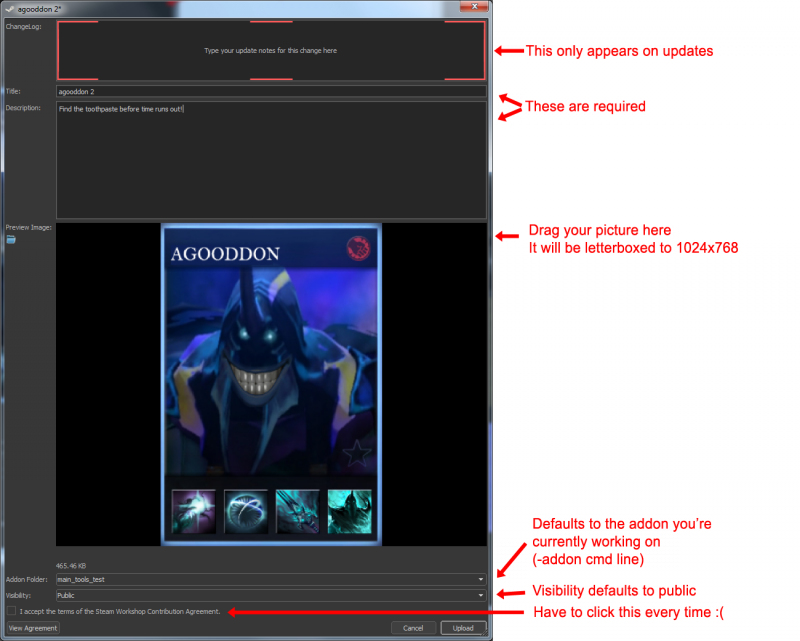Workshop Manager: Difference between revisions
Jump to navigation
Jump to search


Another OWL (talk | contribs) mNo edit summary |
Another OWL (talk | contribs) |
||
| Line 19: | Line 19: | ||
Creating or editing an addon will bring up the addon publishing dialog. When editing an existing addon, the fields will be filled in for you. | Creating or editing an addon will bring up the addon publishing dialog. When editing an existing addon, the fields will be filled in for you. | ||
[[File:Workshop manager publish dialog.png]] | [[File:Workshop manager publish dialog.png|800px]] | ||
Revision as of 01:08, 18 January 2024
The ![]() Workshop Manager allows you to create, update, and manage your Custom Game workshop items.
Workshop Manager allows you to create, update, and manage your Custom Game workshop items.
Workshop Manager
This will bring up the workshop manager, which will populate your list of published addons when it starts.
Creating or Updating an addon
The first two icons in the Workshop Manager allow you to create a new addon or edit an existing addon respectively.
Publishing an addon
Creating or editing an addon will bring up the addon publishing dialog. When editing an existing addon, the fields will be filled in for you.