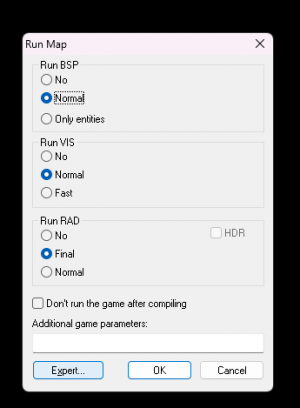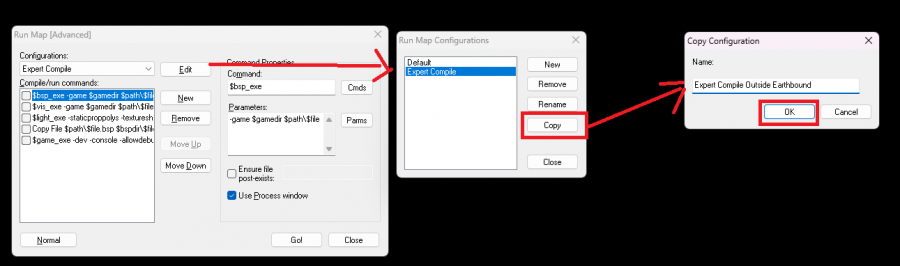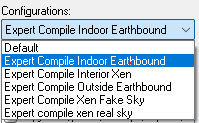Proper compile settings: Difference between revisions
MrBlackMesa1 (talk | contribs) |
MrBlackMesa1 (talk | contribs) m (fix) |
||
| Line 26: | Line 26: | ||
! Command: || Parameters: | ! Command: || Parameters: | ||
|- | |- | ||
| $bsp_exe || | | $bsp_exe || Todo: find working ones | ||
|- | |- | ||
| || | | || | ||
| Line 37: | Line 37: | ||
! Command: || Parameters: | ! Command: || Parameters: | ||
|- | |- | ||
| $vis_exe || | | $vis_exe || Todo: find working ones | ||
|- | |- | ||
| || | | || | ||
| Line 78: | Line 78: | ||
! Command: || Parameters: | ! Command: || Parameters: | ||
|- | |- | ||
| Copy File || | | Copy File || Todo: find working ones | ||
|- | |- | ||
| || | | || | ||
| Line 89: | Line 89: | ||
! Command: || Parameters: | ! Command: || Parameters: | ||
|- | |- | ||
| $game_exe || | | $game_exe || Todo: find working ones | ||
|- | |- | ||
| || | | || | ||
Revision as of 07:00, 14 August 2023
This guide will teach you about the proper final compile settings to use
| Skill Level
This tutorial expects you to have this amount of knowledge within the topic to follow along smoothly. | |||||
|---|---|---|---|---|---|
| Novice | Familiar | Competent | Proficient | Expert | |
Opening the expert compile window
Run a map by pressing F9 and then you will see a dialog box, simply press on the Expert button.
Creating a new configuration
Now it's time to actually implement the compile parameters, press the edit button and create a new configuration by pressing new, call it expert compile then press OK
Setting up the configuration
Head back to the main expert compile window, this time press the new button under edit button, this should now generate an empty box: Paste in these arguments:
First Box: (bsp)
| Command: | Parameters: |
|---|---|
| $bsp_exe | Todo: find working ones |
Second Box: (vis)
press the new button and paste in these arguments:
| Command: | Parameters: |
|---|---|
| $vis_exe | Todo: find working ones |
Third Box : (vrad)
Now this is the tricky part, the parameters depend on multiple factors but the command stays the same:
| Command: | |
|---|---|
| $light_exe | |
Interior earthbound maps
-staticproppolys -textureshadows -staticproplighting3 -extrasky 32 -smooth 35 -ambientocclusion -choptexlights
Exterior earthbound maps (IF ANY SKY IS VISIBLE)
-staticproppolys -textureshadows -staticproplighting3 -extrasky 32 -smooth 35 -ambientocclusion -choptexlights -cascadeshadows
Interior Xen maps
-staticproppolys -textureshadows -staticproplighting3 -extrasky 32 -smooth 35 -ambientocclusion -choptexlights
Xen Maps with no real sky
-staticproppolys -textureshadows -staticproplighting3 -extrasky 32 -smooth 35 -ambientocclusion -choptexlights -cascadeshadows
Xen maps with real sky
-staticproppolys -textureshadows -staticproplighting3 -extrasky 32 -smooth 35 -ambientocclusion -choptexlights -cascadeshadows -realskylight
 Note:It is recommended to have different configurations for each of these, see below picture:
Note:It is recommended to have different configurations for each of these, see below picture:
Fourth Box: (Copy FIle)
Repeat the same process as box 1 and 2, press the new button and paste in these arguments:
| Command: | Parameters: |
|---|---|
| Copy File | Todo: find working ones |
Fifth Box: (Game)
press the new button and paste in these arguments:
| Command: | Parameters: |
|---|---|
| $game_exe | Todo: find working ones |
Copying and editing configurations
Because Black Mesa uses different VRAD settings for different types of maps, it is recommended to create new configurations for each one of these, simply copy paste the configuration that you created and rename it, then edit the VRAD Parameters accordingly, see pictures for explanation:
Your configurations should look like this, each having their logically according VRAD parameter:
You have now completed the very tedious task of setting up Expert Compilers for Black Mesa, good job!