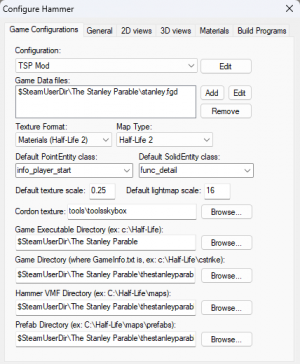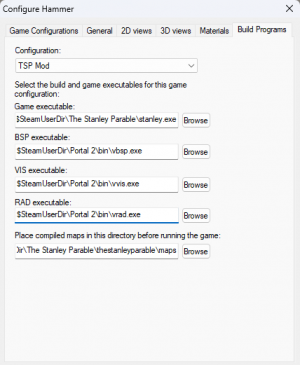The Stanley Parable mod creation: Difference between revisions
Jump to navigation
Jump to search


 Note:You can check this weapon if you copy the models, textures, sounds and scripts of this weapon from The Beginners Guide and paste them into TSP, and write "give weapon_smg2" in the console.
Note:You can check this weapon if you copy the models, textures, sounds and scripts of this weapon from The Beginners Guide and paste them into TSP, and write "give weapon_smg2" in the console.
No edit summary |
(added full tutorial) |
||
| Line 1: | Line 1: | ||
{{ | {{lang|How create mod for The Stanley Parable}} | ||
[[Category:Modding]][[Category:Tutorials]][[Category:Third Party Source Engine Games]][[Category:Portal 2 engine branch games]] | |||
==Base Information== | ==Base Information== | ||
If you want to start creating mods for The Stanley Parable, there are a few things you need to know: | If you want to start creating mods for The Stanley Parable, there are a few things you need to know: | ||
* Not all Portal 2 entities are available in The Stanley Parable. | * Not all Portal 2 entities are available in The Stanley Parable. | ||
* Not all restrictions from Portal 2 apply to The Stanley Parable. | * Not all restrictions from Portal 2 apply to The Stanley Parable. | ||
* [[The Stanley Parable|TSP]] has the "SMG2" weapon from [[The Beginners Guide]]. If you want to add weapons to your mod, then make it based on SMG2. | * [[The Stanley Parable|TSP]] has the "SMG2" weapon from [[The Beginners Guide]]. If you want to add weapons to your mod, then make it based on SMG2. | ||
{{note|You can check this weapon if you copy the models, textures, sounds and scripts of this weapon from [[The Beginners Guide]] and paste them into [[The Stanley Parable|TSP]], and write "give weapon_smg2" in the console.}} | {{note|You can check this weapon if you copy the models, textures, sounds and scripts of this weapon from [[The Beginners Guide]] and paste them into [[The Stanley Parable|TSP]], and write "give weapon_smg2" in the console.}} | ||
{{todo}} | {{todo}} | ||
== | ===Requirements=== | ||
You need to install [https://store.steampowered.com/app/221910/The_Stanley_Parable The Stanley Parable], [https://store.steampowered.com/app/620/Portal_2 Portal 2] and [steam://rungameid/629 Portal 2 Authoring Tools]. | |||
==Ways to create a mod== | |||
[[File:GameConfigForTSPModding.png|300px|right|thumb|Just map Game Configurations setup]] | |||
[[File:BuildProgramsForTSPModding.png|300px|right|thumb|Just map Build Programs setup]] | |||
We have three ways to create a mod: | |||
# We just want to create just one map without adding new content (textures, sounds, scripts and models) to the game folder. | |||
# We want to create a sourcemod that will be added to the Steam library and will include all the features of the mod from the sourcemod folder. | |||
# We want to create a mod, to install which all its content will need to be put into the folder with the original game. | |||
===Creating just a map for The Stanley Parable=== | |||
#Go to the Portal 2 root and go to bin folder (default location is ''C:\Program Files (x86)\Steam\steamapps\common\Portal 2\bin'') and copy ''base.fgd'', ''portal.fgd'' and ''halflife2.fgd'' from there to the folder where ''stanley.fgd is located'', that is, to The Stanley Parable root. | |||
#Go to ''The Stanley Parable\thestanleyparable\maps'' and create ''mapsrc'' folder (Optional: you can also create a ''Prefabs'' folder in ''mapsrc'' for prefabs). | |||
====Setting up Hammer editor==== | |||
#Open Portal 2 Authoring Tools and open Hammer Editor | |||
#Go to tools->options and edit the Portal 2 configuration: change Game Directory from ''$SteamUserDir\Portal 2\portal2'' to ''$SteamUserDir\Portal 2\portal2_dlc2'' so that if Hammer World Editor finds a configuration with the original portal2 folder, then it will automatically select it. | |||
#Create a new configuration and name it after your mod. | |||
#Add stanley.fgd to the Game Data files field. | |||
#Optional: Select '''''Default PointEntity class''''' as info_player_start and '''''Default SolidEntity class''''' as func_detail, set Cordon texture to tools\toolsskybox, set '''''Prefab Directory''''' to ''$SteamUserDir\The Stanley Parable\thestanleyparable\maps\mapsrc\Prefabs''. | |||
#Set Game Executable Directory to ''$SteamUserDir\The Stanley Parable'', Game Directory to ''$SteamUserDir\The Stanley Parable\thestanleyparable'' and Hammer VMF directory to ''$SteamUserDir\The Stanley Parable\thestanleyparable\maps\mapsrc''. | |||
#Go to the Build Programs | |||
#Set Game Executable to ''$SteamUserDir\The Stanley Parable\stanley.exe'', BSP executable to ''$SteamUserDir\Portal 2\bin\vbsp.exe'', VIS executable to ''$SteamUserDir\Portal 2\bin\vvis.exe'', RAD executable to ''$SteamUserDir\Portal 2\bin\vrad.exe'' and Place compiled maps to ''$SteamUserDir\The Stanley Parable\thestanleyparable\maps''. | |||
===Creating a sourcemod for The Stanley Parable=== | |||
#Go to the Portal 2 root and go to bin folder (default location is ''C:\Program Files (x86)\Steam\steamapps\common\Portal 2\bin'') and copy ''base.fgd'', ''portal.fgd'' and ''halflife2.fgd'' from there to the folder where ''stanley.fgd is located'', that is, to The Stanley Parable root. | |||
#Create a folder in the sourcemods (default location is ''C:\Program Files (x86)\Steam\steamapps\sourcemods'') folder and name it after your mod. | |||
#In your newly created folder, create a gameinfo.txt file and put this in it (read more here: [https://developer.valvesoftware.com/wiki/Gameinfo.txt gameinfo.txt]):<source lang="txt"> | |||
"GameInfo" | |||
{ | |||
game "TSP Mod" | |||
GameData "stanley.fgd" | |||
FileSystem | |||
{ | |||
SteamAppId 221910 | |||
ToolsAppId 211 | |||
SearchPaths | |||
{ | { | ||
Game |gameinfo_path|. | |||
Game |All_Source_Engine_Paths|thestanleyparable | |||
} | |||
} | |||
}</source> | |||
#In the same place create a folder called ''maps'', and in it create a ''mapsrc'' folder (Optional: you can create a ''Prefabs'' folder for prefabs in the ''mapsrc'' folder). | |||
#Go to the The Stanley Parable root. In order for Hammer Editor for Portal 2 to work correctly, you need to create a folder, named the same as your mod in The Stanley Parable root and place gameinfo.txt there with the following content:<source lang="txt"> | |||
"GameInfo" | |||
{ | |||
game "TSP Mod" | |||
title "TSP Mod" | |||
GameData "stanley.fgd" | |||
{{ | FileSystem | ||
{ | |||
SteamAppId 221910 | |||
ToolsAppId 211 | |||
SearchPaths | |||
{ | |||
Game |gameinfo_path|. | |||
Game "YOUR\REAL\WAY\TO\SOURCEMODS\sourcemods\TSP Mod" | |||
Game "YOUR\REAL\WAY\TO\THE STANLEY PARABLE\The Stanley Parable\thestanleyparable" | |||
} | |||
} | |||
} | |||
}</source> | |||
{{ModernNote|Replace ''YOUR\REAL\WAY\TO\SOURCEMODS\'' and ''YOUR\REAL\WAY\TO\THE STANLEY PARABLE\'' with your real path to sourcemods and The Stanley Parable folder.}} | |||
====Setting up Hammer editor==== | |||
#Open Portal 2 Authoring Tools and open Hammer Editor | |||
#Go to tools->options and edit the Portal 2 configuration: change Game Directory from ''$SteamUserDir\Portal 2\portal2'' to ''$SteamUserDir\Portal 2\portal2_dlc2'' so that if Hammer World Editor finds a configuration with the original portal2 folder, then it will automatically select it. | |||
#Create a new configuration and name it after your mod. | |||
#Add stanley.fgd to the Game Data files field. | |||
#Optional: Select '''''Default PointEntity class''''' as info_player_start and '''''Default SolidEntity class''''' as func_detail, set Cordon texture to tools\toolsskybox, set '''''Prefab Directory''''' to ''SteamDir\steamapps\sourcemods\TSP Mod\maps\mapsrc\Prefabs''. | |||
#Set Game Executable Directory to ''$SteamUserDir\The Stanley Parable'', Game Directory to ''$SteamUserDir\The Stanley Parable\TSP Mod'' and Hammer VMF directory to ''$SteamDir\steamapps\sourcemods\TSP Mod\maps\mapsrc''. | |||
#Go to the Build Programs | |||
#Set Game Executable to ''$SteamUserDir\The Stanley Parable\stanley.exe'', BSP executable to ''$SteamUserDir\Portal 2\bin\vbsp.exe'', VIS executable to ''$SteamUserDir\Portal 2\bin\vvis.exe'', RAD executable to ''$SteamUserDir\Portal 2\bin\vrad.exe'' and Place compiled maps to ''$SteamDir\steamapps\sourcemods\TSP Mod\maps''. | |||
===Creating a mod that all content files will be in original game folder=== | |||
You just need to complete all the steps that were shown in the "Creating just a map for The Stanley Parable" chapter, only all the new content will need to be put into the folders with the original game. | |||
{{ModernNote|When packing a game for release, be careful and pack all the content you have in the mod, otherwise errors will occur.}} | |||
= External links = | = External links = | ||
[https://www.moddb.com/mods/raphael-parable/downloads/ivf-compilator-for-the-stanley-parable Compiler for IVF video format] | [https://www.moddb.com/mods/raphael-parable/downloads/ivf-compilator-for-the-stanley-parable Compiler for IVF video format] | ||
==See also== | |||
{{todo}} | |||
Revision as of 11:19, 21 April 2023
Base Information
If you want to start creating mods for The Stanley Parable, there are a few things you need to know:
- Not all Portal 2 entities are available in The Stanley Parable.
- Not all restrictions from Portal 2 apply to The Stanley Parable.
- TSP has the "SMG2" weapon from The Beginners Guide. If you want to add weapons to your mod, then make it based on SMG2.
[Todo]
Requirements
You need to install The Stanley Parable, Portal 2 and Portal 2 Authoring Tools.
Ways to create a mod
We have three ways to create a mod:
- We just want to create just one map without adding new content (textures, sounds, scripts and models) to the game folder.
- We want to create a sourcemod that will be added to the Steam library and will include all the features of the mod from the sourcemod folder.
- We want to create a mod, to install which all its content will need to be put into the folder with the original game.
Creating just a map for The Stanley Parable
- Go to the Portal 2 root and go to bin folder (default location is C:\Program Files (x86)\Steam\steamapps\common\Portal 2\bin) and copy base.fgd, portal.fgd and halflife2.fgd from there to the folder where stanley.fgd is located, that is, to The Stanley Parable root.
- Go to The Stanley Parable\thestanleyparable\maps and create mapsrc folder (Optional: you can also create a Prefabs folder in mapsrc for prefabs).
Setting up Hammer editor
- Open Portal 2 Authoring Tools and open Hammer Editor
- Go to tools->options and edit the Portal 2 configuration: change Game Directory from $SteamUserDir\Portal 2\portal2 to $SteamUserDir\Portal 2\portal2_dlc2 so that if Hammer World Editor finds a configuration with the original portal2 folder, then it will automatically select it.
- Create a new configuration and name it after your mod.
- Add stanley.fgd to the Game Data files field.
- Optional: Select Default PointEntity class as info_player_start and Default SolidEntity class as func_detail, set Cordon texture to tools\toolsskybox, set Prefab Directory to $SteamUserDir\The Stanley Parable\thestanleyparable\maps\mapsrc\Prefabs.
- Set Game Executable Directory to $SteamUserDir\The Stanley Parable, Game Directory to $SteamUserDir\The Stanley Parable\thestanleyparable and Hammer VMF directory to $SteamUserDir\The Stanley Parable\thestanleyparable\maps\mapsrc.
- Go to the Build Programs
- Set Game Executable to $SteamUserDir\The Stanley Parable\stanley.exe, BSP executable to $SteamUserDir\Portal 2\bin\vbsp.exe, VIS executable to $SteamUserDir\Portal 2\bin\vvis.exe, RAD executable to $SteamUserDir\Portal 2\bin\vrad.exe and Place compiled maps to $SteamUserDir\The Stanley Parable\thestanleyparable\maps.
Creating a sourcemod for The Stanley Parable
- Go to the Portal 2 root and go to bin folder (default location is C:\Program Files (x86)\Steam\steamapps\common\Portal 2\bin) and copy base.fgd, portal.fgd and halflife2.fgd from there to the folder where stanley.fgd is located, that is, to The Stanley Parable root.
- Create a folder in the sourcemods (default location is C:\Program Files (x86)\Steam\steamapps\sourcemods) folder and name it after your mod.
- In your newly created folder, create a gameinfo.txt file and put this in it (read more here: gameinfo.txt):
"GameInfo" { game "TSP Mod" GameData "stanley.fgd" FileSystem { SteamAppId 221910 ToolsAppId 211 SearchPaths { Game |gameinfo_path|. Game |All_Source_Engine_Paths|thestanleyparable } } } - In the same place create a folder called maps, and in it create a mapsrc folder (Optional: you can create a Prefabs folder for prefabs in the mapsrc folder).
- Go to the The Stanley Parable root. In order for Hammer Editor for Portal 2 to work correctly, you need to create a folder, named the same as your mod in The Stanley Parable root and place gameinfo.txt there with the following content:
"GameInfo" { game "TSP Mod" title "TSP Mod" GameData "stanley.fgd" FileSystem { SteamAppId 221910 ToolsAppId 211 SearchPaths { Game |gameinfo_path|. Game "YOUR\REAL\WAY\TO\SOURCEMODS\sourcemods\TSP Mod" Game "YOUR\REAL\WAY\TO\THE STANLEY PARABLE\The Stanley Parable\thestanleyparable" } } } }
Setting up Hammer editor
- Open Portal 2 Authoring Tools and open Hammer Editor
- Go to tools->options and edit the Portal 2 configuration: change Game Directory from $SteamUserDir\Portal 2\portal2 to $SteamUserDir\Portal 2\portal2_dlc2 so that if Hammer World Editor finds a configuration with the original portal2 folder, then it will automatically select it.
- Create a new configuration and name it after your mod.
- Add stanley.fgd to the Game Data files field.
- Optional: Select Default PointEntity class as info_player_start and Default SolidEntity class as func_detail, set Cordon texture to tools\toolsskybox, set Prefab Directory to SteamDir\steamapps\sourcemods\TSP Mod\maps\mapsrc\Prefabs.
- Set Game Executable Directory to $SteamUserDir\The Stanley Parable, Game Directory to $SteamUserDir\The Stanley Parable\TSP Mod and Hammer VMF directory to $SteamDir\steamapps\sourcemods\TSP Mod\maps\mapsrc.
- Go to the Build Programs
- Set Game Executable to $SteamUserDir\The Stanley Parable\stanley.exe, BSP executable to $SteamUserDir\Portal 2\bin\vbsp.exe, VIS executable to $SteamUserDir\Portal 2\bin\vvis.exe, RAD executable to $SteamUserDir\Portal 2\bin\vrad.exe and Place compiled maps to $SteamDir\steamapps\sourcemods\TSP Mod\maps.
Creating a mod that all content files will be in original game folder
You just need to complete all the steps that were shown in the "Creating just a map for The Stanley Parable" chapter, only all the new content will need to be put into the folders with the original game. Template:ModernNote
External links
See also
[Todo]