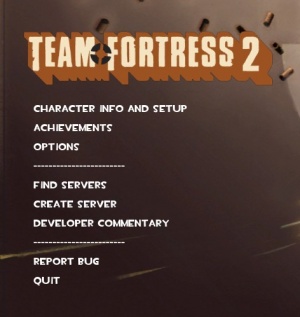Adding Your Logo to the Menu: Difference between revisions
Jump to navigation
Jump to search
 Tip:Removing your text from the gameinfo.txt under the name title will remove the font title and will only provide the logo.
Tip:Removing your text from the gameinfo.txt under the name title will remove the font title and will only provide the logo.
 Tip:When creating your logo, use the UnlitGeneric shader, do not generate mipmaps, and disable LOD.
Tip:When creating your logo, use the UnlitGeneric shader, do not generate mipmaps, and disable LOD.
No edit summary |
(Undo revision 195135 by Jamesmorrison (talk)) |
||
| Line 51: | Line 51: | ||
Do not include a file extension in the path. | Do not include a file extension in the path. | ||
{{tip|Removing your text from the gameinfo.txt under the name '''title''' will remove the font title and will only provide the | {{tip|Removing your text from the gameinfo.txt under the name '''title''' will remove the font title and will only provide the logo.}} | ||
{{tip|When [[Creating a Material|creating your logo]], use the [[UnlitGeneric]] shader, do not generate mipmaps, and disable LOD.}} | {{tip|When [[Creating a Material|creating your logo]], use the [[UnlitGeneric]] shader, do not generate mipmaps, and disable LOD.}} | ||
Revision as of 04:18, 22 January 2016
Instead of displaying your mod's name as a string of characters, you can have a logo image. To do this:
- Add
gamelogo 1to the top of gameinfo.txt (same block asgame,type, etc.). - Create
<mod>\resource\GameLogo.res, a text file, with this template:
Resource/GameLogo.res
{
GameLogo
{
ControlName EditablePanel
fieldName GameLogo
xpos 0
ypos 0
zpos 50
wide 400
tall 100
autoResize 1
pinCorner 0
visible 1
enabled 1
offsetX -20
offsetY -15
}
Logo
{
ControlName ImagePanel
fieldName Logo
xpos 0
ypos 0
zpos 50
wide 400
tall 100
visible 1
enabled 1
image ../logo/TF2_Logo
scaleImage 1
}
}
The path of the image field is relative to materials\vgui\. As you can see in the example above, the TF2 logo is actually stored in materials\logo\!
Do not include a file extension in the path.