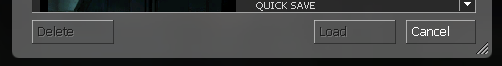VGUI Button: Difference between revisions
Jump to navigation
Jump to search
No edit summary |
m (Vgui Button moved to VGUI Button) |
(No difference)
| |
Revision as of 22:17, 6 June 2009
Description
A button can be pressed to perform an action. Buttons in current Source games are usually 24 pixels high, and have an additional ~30 pixels or blank space to the right of any text.
Example & Accepted Values
"Button"
{
"ControlName" "Button"
"fieldName" "Button"
"xpos" "120"
"ypos" "20"
"wide" "82"
"tall" "24"
"autoResize" "0"
"pinCorner" "3"
"visible" "1"
"enabled" "1"
"tabPosition" "2"
"labelText" "#Button_Text"
"textAlignment" "west"
"dulltext" "0"
"brighttext" "0"
"wrap" "0"
}