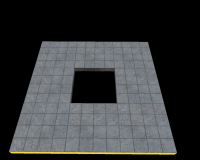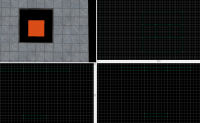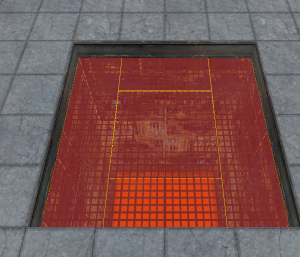Creating Portal Piston Panels: Difference between revisions
No edit summary |
No edit summary |
||
| Line 11: | Line 11: | ||
{{clr}} | {{clr}} | ||
==Piston | ==Piston Pit== | ||
===Orange brush=== | ===Orange brush=== | ||
| Line 18: | Line 18: | ||
{{clr}} | {{clr}} | ||
===Piston | ===Piston Pit Walls=== | ||
| Line 32: | Line 32: | ||
{{clr}} | {{clr}} | ||
===Piston | ===Piston Pit Grate=== | ||
Create 2 <code>32w*128l*1h</code> brushes and 2 <code>64w*32l*1h</code> brushes with the nodraw texture. Set the front face texture to <code>/metal/metalgrate018</code>. | Create 2 <code>32w*128l*1h</code> brushes and 2 <code>64w*32l*1h</code> brushes with the nodraw texture. Set the front face texture to <code>/metal/metalgrate018</code>. | ||
Create a <code>64w*64l*1h</code> brush the <code>nodraw</code> texture. Set the front face texture to <code> | Create a <code>64w*64l*1h</code> brush the <code>nodraw</code> texture. Set the front face texture to <code>metal/metalgrate018c</code>. | ||
Position these brushes right below the beginning of the brushes that create the hole entrance. | Position these brushes right below the beginning of the brushes that create the hole entrance. | ||
Revision as of 10:36, 11 May 2023
Introduction
This guide will show you how to create Piston Panels. These are one of the most seen objects in Portal.
The Hole
First, make sure you have a hole the area you want to put a piston in. The hole should be at least 64 and 128 units long in width, length or height. Texture the sides of the hole with metal/metalwall061f.
Piston Pit
Orange brush
Create a 128w*128w*16h with the nodraw texture. Texture the visible face with lights/light_orange001
Piston Pit Walls
Create two 16w*128l*128h brushes and 128w*16l*128h brushes with the nodraw texture.
Change the texture of all visible faces to metal/metalwall_bts_006b_gradient. Use the Face Edit Sheet dialog and set its rotation to 180, realign the texture if necessary.
Create two 16w*128l*112h brushes and 128w*16l*112h brushes with the nodraw texture.
Change the texture of all visible faces to metal/metalwall_bts_006b and put these brushes on top of the other 2 brushes.
Piston Pit Grate
Create 2 32w*128l*1h brushes and 2 64w*32l*1h brushes with the nodraw texture. Set the front face texture to /metal/metalgrate018.
Create a 64w*64l*1h brush the nodraw texture. Set the front face texture to metal/metalgrate018c.
Position these brushes right below the beginning of the brushes that create the hole entrance.