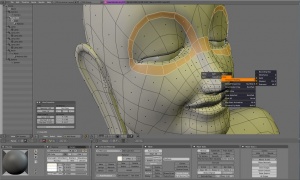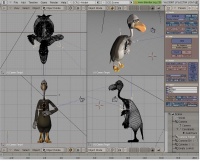Blender: Difference between revisions
Jump to navigation
Jump to search
 Note:Before you can use any Blender 2.4 script your system must have the appropriate Python runtime. Blender will tell you which version it needs when it starts up.
Note:Before you can use any Blender 2.4 script your system must have the appropriate Python runtime. Blender will tell you which version it needs when it starts up.
TomEdwards (talk | contribs) No edit summary |
TomEdwards (talk | contribs) |
||
| Line 18: | Line 18: | ||
|} | |} | ||
=== Installation === | === Installation (2.4x) === | ||
{{note|Before you can use any Blender script your system '''must''' have the appropriate [http://www.python.org/download/ Python runtime]. Blender will tell you which version it needs when it starts up.}} | Blender 2.5 introduces a UI-driven addons system. But if you're still using 2.4x, things must be done by hand: | ||
{{note|Before you can use any Blender 2.4 script your system '''must''' have the appropriate [http://www.python.org/download/ Python runtime]. Blender will tell you which version it needs when it starts up.}} | |||
The .py script file(s) should go in: | The .py script file(s) should go in: | ||
Revision as of 06:14, 26 November 2010
![]() Blender (download) is a free and open source 3D modeling package that can be used to create models for Source.
Blender (download) is a free and open source 3D modeling package that can be used to create models for Source.
SMD scripts
| Blender | Import | Export |
|---|---|---|
| 2.4x | Jon Moen Drange's 2.44+ | Dvondrake's 248.1+ (Support) |
| 2.5x | Blender SMD Tools 2.55 beta | |
Installation (2.4x)
Blender 2.5 introduces a UI-driven addons system. But if you're still using 2.4x, things must be done by hand:
The .py script file(s) should go in:
- Vista
%userprofile%\AppData\Roaming\Blender Foundation\Blender\.blender\scripts\C:\ProgramData\Blender Foundation\Blender\.blender\scripts\- XP
%userprofile%\Application Data\Blender Foundation\Blender\.blender\scripts\C:\Program Files\Blender Foundation\Blender\.blender\scripts\- Linux
~/.blender/scripts
Under Windows, whether you install to %userprofile% or Program Files/ProgramData depends on which you chose to use when installing Blender. The active folder will exist and be filled with existing .py files.
Learning Blender
Blender has a very unusual interface that takes some getting used to. Matters aren't helped by its preference of hotkeys over of visible buttons. Nevertheless, learning it is quite achievable:
- Official help portal
- Blender 3D: Noob to Pro (Wikibook)
- Blender Basics- 3rd Edition (printable classroom textbook released under Creative Commons BY NC SA)
Blender and Source
- Dvondrake's SMD export video tutorial covers creating, texturing and exporting a simple static object
- The Blender Modelling Walkthrough is a complete, step-by-step guide to creating exporting a static model with Dvondrake's plug-in.
- See Animation in Blender to learn how to rig and animate in a way that survives SMD export.
- Blender renders both sides of a polygon, but Source only renders the front. You can bring Blender into line by:
- Making sure the Buttons window is visible.
- Switching to the Editing panel (F9)
- Under Mesh, un-clicking the Double Sided button.
- If you find you need to flip any polys, either use Ctrl+n to make everything point outward, or select those that need to change and press w,0.
- Because Dvondrake's exporter only exports the currently-selected object, you can store as many meshes are you like in the same .blend file. Use scenes and/or layers to easily manage the different elements of a model.
- This is simply a modeling tip: If you intend scaling the model or the armature, do this in Edit Mode. This can help not having problems with dimensions.