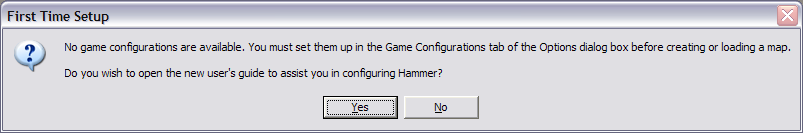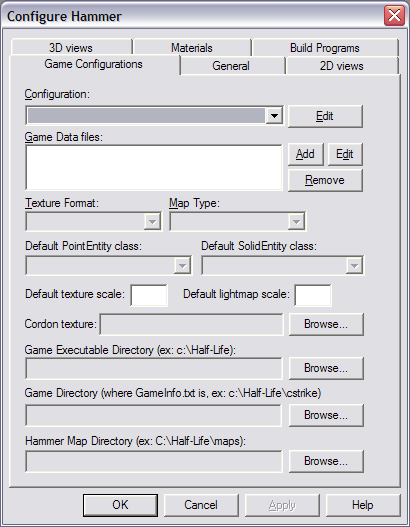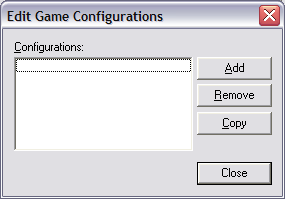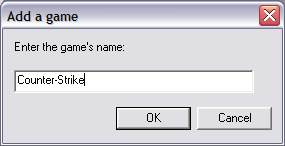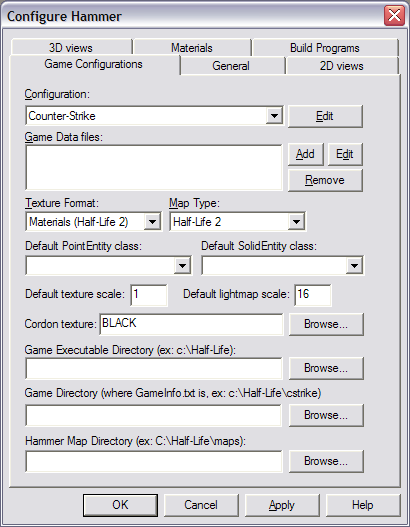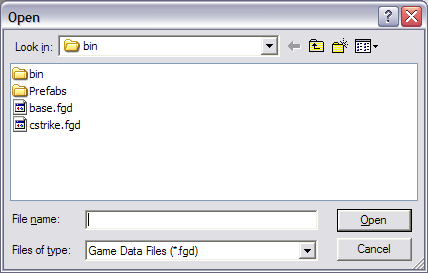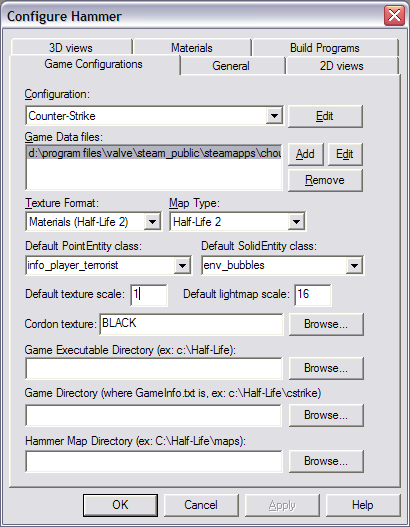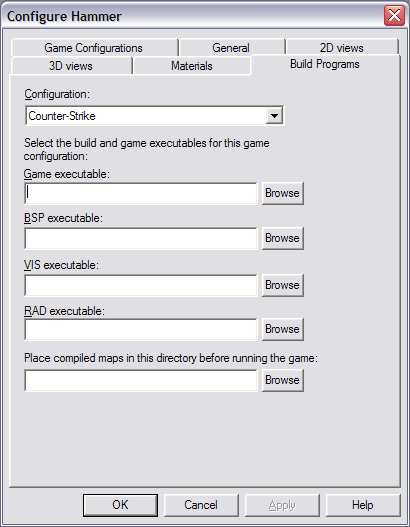Hammer Manual Configuration
< Ko
This page needs to be translated.
This page either contains information that is only partially or incorrectly translated, or there isn't a translation yet.
If this page cannot be translated for some reason, or is left untranslated for an extended period of time after this notice is posted, the page should be requested to be deleted.
Also, please make sure the article tries to comply with the alternate languages guide.
This page either contains information that is only partially or incorrectly translated, or there isn't a translation yet.
If this page cannot be translated for some reason, or is left untranslated for an extended period of time after this notice is posted, the page should be requested to be deleted.
Also, please make sure the article tries to comply with the alternate languages guide.
Contents
먼저 읽으세요!
당신이 Hammer 에디터를 적절한 게임 환경 설정이 되있지 않은 상태로 실행을 한다면, Hammer 에디터는 Source SDK가 실행된 후 자동으로 에디터 스스로 설정을 맞추지 않습니다. 당신은 설정하는 메뉴얼대로 따라와 문제를 해결할 수 있습니다. 이 단계를 거쳐 잘못된 설정을 고치기 전, 저희는 당신의 설정을 Reset the Source SDK Game Configuration 항목에 나와있는 개요를 따라 한번 수정을 시도해 보는것을 강력하게 추천드립니다
새로운 게임 설정 추가
- Source SDK Launcher를 실행하여 Hammer를 실행하세요.
- First Time Setup 대화 박스가 보인다면, No 버튼을 누르세요:
- 그럼 Configure Hammer 대화 상자가 나타날 것 입니다..
- 가장 위에있는 Edit 버튼을 눌러주세요, 그럼 Configuration 드롭-다운 리스트 항목 옆 Edit Game Configurations 대화 상자가 나타날 것입니다:
- Add 버튼을 누르세요. 그럼 Add a game 대화 상자가 나타날 것입니다:
- "Counter-Strike", "cstrike", "Half-Life 2", "HL2DM" 혹은 당신의 모드 이름을 쓰세요. 이것은 Source SDK Launcher 가 Current Game을 표시할때 나타나는 이름입니다. 정확한 이름은 필요없습니다, 중요한건 이 이름이 당신에게 무슨 의미가 있는가 입니다. OK 버튼을 눌러 당신의 선택을 확인하시고 창을 닫아주세요.
- 이젠 Close 버튼을 누르세요.
게임 경로와 기본적인 매게 변수 설정
- You should now be back in the Configure Hammer dialog with your entry in the Configuration drop-down list:
- Press Add to the right of the Game Data files list. An Open dialog will appear:
- Open the appropriate .FGD file for your configuration:
- For a Counter-Strike: Source configuration, click on
cstrike.fgdand then the Open button. - For a Half-Life 2 configuration, click on
halflife2.fgdand then the Open button. - For a Half-Life 2 Deathmatch configuration, click on
hl2mp.fgdand then the Open button.
- For a Counter-Strike: Source configuration, click on
- Now you'll be back in the Configure Hammer dialog with these fields filled out:
- Type
0.25into the Default texture scale field. Typetools\toolsskyboxinto the Cordon texture field. - Under Game Executable Directory, hit Browse and go to where you have the the game installed.
- For example:
C:\Program Files\Valve\Steam\SteamApps\username\counter-strike source
- where username should be your Steam Login name.
- Use the Following for a mod:
$SteamUserDir\half-life 2
- For example:
- Under Game Directory, copy what you entered into Game Executable Directory, paste it into Game Directory, and add the game directory to the end. The game directory for Counter-Strike is
\cstrike. For Half-Life 2, it is\hl2. For Half-Life 2 Deathmatch, it is\hl2mp.- 예를 들어, Counter-Strike의 설정이라면, 당신의 Game Directory는 아마:
C:\Program Files\Valve\Steam\SteamApps\사용자이름\counter-strike source\cstrike
- Half-Life 2,의 설정이라면, 당신의 Game Directory 아마:
C:\Program Files\Valve\Steam\SteamApps\사용자이름\half-life 2\hl2
- Half-Life 2 Deathmatch,의 설정이라면, 당신의 Game Directory는 아마:
C:\Program Files\Valve\Steam\SteamApps\사용자이름\half-life 2 deathmatch\hl2mp- 또한, 사용자이름 은 당신의 Steam 로그인 계정 이름입니다.
- 또한 모드는, your Game Directory will be:
$SteamDir\steamapps\SourceMods\MODDIR- MODDIR 는 당신의 모드의 게임 경로 이름일 것 입니다.
- Hammer Map Directory 항목은, .VMF 파일을 당신이 원하는 곳에 저장하게 만들수 있도록 설정합니다. Source SDK 파일과 경로 구조를 이용해보세요, 당신은 적절한
mapsrc경로에 맵이 있을겁니다:- Counter-Strike는?:
C:\Program Files\Valve\Steam\SteamApps\사용자이름\sourcesdk_content\cstrike\mapsrc
- Half-Life 2는?:
C:\Program Files\Valve\Steam\SteamApps\사용자이름\sourcesdk_content\hl2\mapsrc
- Half-Life 2 Deathmatch는?:
C:\Program Files\Valve\Steam\SteamApps\사용자이름\sourcesdk_content\hl2mp\mapsrc
- MOD는?:
- 아마 당신이 현재 작업을 하고 있는 곳일겁니다.
Setting up the Build Programs
- Click on the Build Programs tab:
- Copy and paste the Game executable Directory you entered into the Game Configurations tab previously, then add
\hl2.exeon the end.- For example, for a Counter-Strike configuration, your Game Executable might be:
$SteamUserDir\counter-strike source\hl2.exe
- For a Half-Life 2 configuration, your Game Executable might be:
$SteamUserDir\half-life 2\hl2.exe
- For a Half-Life 2 Deathmatch configuration, your Game Executable might be:
$SteamUserDir\half-life 2 deathmatch\hl2.exe
- For BSP executable, enter the location of the
vbsp.exe:Orange Box: $SteamUserDir\sourcesdk\bin\orangebox\bin\vbsp.exeEp1 Engine: $SteamUserDir\sourcesdk\bin\ep1\bin\vbsp.exe
- For VIS executable, enter the location of the
vvis.exe:Orange Box: $SteamUserDir\sourcesdk\bin\orangebox\bin\vvis.exeEp1 Engine: $SteamUserDir\sourcesdk\bin\ep1\bin\vvis.exe
- For RAD executable, enter the location of the
vrad.exe:Orange Box: $SteamUserDir\sourcesdk\bin\orangebox\bin\vrad.exeEp1 Engine: $SteamUserDir\sourcesdk\bin\ep1\bin\vrad.exe
- For Place compiled maps in this directory before running the game, add
\mapsthe end of the Game Directory:- Example for Counter-Strike:
$SteamUserDir\counter-strike source\cstrike\maps
- Example for Half-Life 2:
$SteamUserDir\half-life 2\hl2\maps
- Example for Half-Life 2 Deathmatch:
$SteamUserDir\half-life 2 deathmatch\hl2mp\maps
- Example for MOD:
$SteamDir\steamapps\SourceMods\MODDIR\maps- MODDIR is the name of your game directory for your mod.
- Press OK. Hammer is now configured for use.