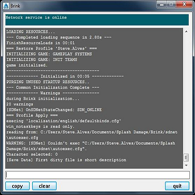Brink Dedicated Server
January 2024
You can help by
January 2024
This installation guide dedicated server for the game Brink.
Contents
Dedicated server
Installation
- Install SteamCMD
- Start SteamCMD
- Log in with a Steam account or anonymously:
login anonymous or username - Select install folder:
force_install_dir PATH:\SteamCMD\brink_server\ - Run:
app_update 72780 to download the old Brink Dedicated Server
- Log in with a Steam account or anonymously:
Configuration & running
You can run the Brink DS with (Windows).
brink.exe +set net_serverDedicated 1 +set si_name "HostName" +set net_ip "GameIP" +set net_serverPort "GamePort" +set net_serverPortMaster "QueryPort" +set net_serverPortAuth 8766 +set si_maxPlayers "MaxPlayers" +exec server_objective_standard_vs.cfg +exec server.cfg +set exec_maxThreads 1 +set fs_savepath ./
Command line parameters
The startup command can be appended with the following startup parameters:
| switch | default | description |
|---|---|---|
+set fs_savepath ./
|
base
|
The folder in which to save data |
+set si_name
|
Name Server
|
The name of the server |
+set si_maxPlayers
|
16
|
The maximum amount of players allowed |
+set net_serverPort
|
27015
|
The Port to connect to |
+set net_serverPortMaster
|
27016
|
The QueryPort to connect to |
+set net_ip
|
192.168.0.0
|
IP address to bind to |
+exec
|
server.cfg
|
A config file to load (e.g. base/myserverconfig.cfg)
|
For example:
brink.exe +set net_serverDedicated 1 +set si_name "Brink Server" +set net_ip "192.168.0.0" +set net_serverPort "27015" +set net_serverPortMaster "27016" +set net_serverPortAuth 8766 +set si_maxPlayers "16" +exec server_objective_standard_vs.cfg +exec server.cfg +set exec_maxThreads 1 +set fs_savepath ./"
Attention!
Must be running Steam , otherwise your game server will be launched with the protocol of 45 and will not be in a search engine - Steam. When running Steam and dedicated server Brink, he will work with protocol 17 - it will be visible in the search engines Steam.
Default Server cfg
//Server Advertising
si_name "NameServer"
si_website "website"
si_serverURL "http://website"
si_adminName
si_motd_1 "Welcome Brink Server"
si_motd_2
si_motd_3
si_motd_4
//Voice chat
si_teamVoipEnabled 1
si_globalVoipEnabled 1
win_allowMultipleInstances "1"
//Server LogFile
logFileName "logs/console_$Y-$M-$D_$h.$m.$s.log"
logTimeStamps "1"
logfile "2"
//Setting up RCON
net_clientRemoteConsolePassword "123"
net_serverRemoteConsolePassword "123"
net_clientRemoteConsoleAddress "192.168.0.0"
//Amount of players required to start a match
si_minPlayers 1
//Password your server?
//0 = No
//1 = Yes
si_needpass 0
//Password for your server – si_needpass NEEDS to be set to 1!
g_password ""
//Allow server to be borrowed by players who are using matchmaking service?
//This will allow the match making service to use your server when it is empy!
net_serverAllowHijacking 0
//Friendly fire
//0 = Off
//1 = On
si_teamDamage 1
//Enable spectating
//0 = Off
//1 = On
si_spectators 1
//Server time limit
si_timelimit 15
//Set if players can only join the smaller size team
//0 = Off
//1 = On
si_teamForceBalance 1
//Diable Voting?
//0 = Off
//1 = On
si_disableVoting 0
//Bot Difficulty
//-1 = ANY
//0 = EASY
//1 = NORMAL
//2 = HARD
si_botDifficulty 1
bot_minClients 8
bot_enable 1
//Maprotation – FIXED!
//The server will run the below maps in the order listed.
g_mapRotationFixed “mp/aquarium,mp/ccity,mp/reactor,mp/refuel,mp/resort,mp/sectow,mp/shipyard,mp/terminal”
//Maprotation – VOTE!
//Server will allow the players to vote which map to play at the end of each round! They can ONLY choose from the maps listed below!
g_mapRotationVote “mp/aquarium,mp/ccity,mp/reactor,mp/refuel,mp/resort,mp/sectow,mp/shipyard,mp/terminal”
Console commands
When the server is up and running, you can issue the following commands:
| Admin commands | description |
|---|---|
admin startMatch
|
--Will take a match out of warmup. |
admin kick
|
--Kicks a user from the server. |
admin kickAllBots
|
--Kicks all AI bots from the server. |
admin restartMap
|
--Restarts the current map. |
External links
PS.
This article was prepared by the user Pandorazero