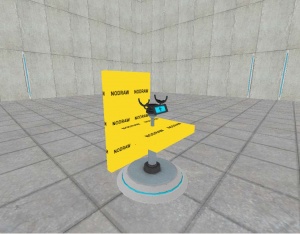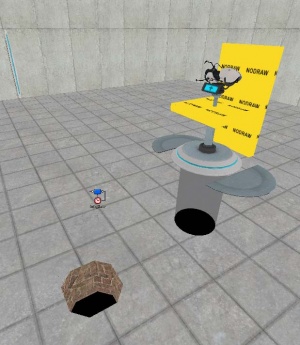Creating a rotating portalgun
Introduction
So, we are going to create rotating stand with portalgun shooting portals.
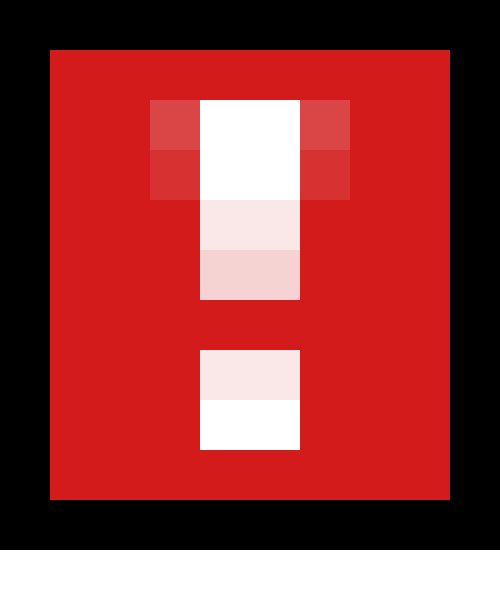 Warnning: Probably, you will see shadow of stand cover underground. Somebody know how to fix it?
Warnning: Probably, you will see shadow of stand cover underground. Somebody know how to fix it?
Map example download
Prepare models
You will need:
prop_dynamic, world model: models/props/pedestal_base_reference.mdl, name: stand_bottom_model
prop_dynamic, world model: models/props/pedestal_center_reference.mdl, name: stand_top_model
Just create and name them, we will move them after next step
Prepare brushes
Create:
32 to 32 square, height 4, using nodraw texture.
4 to 32 sq, height 55 with nodraw texture too.
Moving
Move stand_bottom_model where you want to have the stand, that small doors on it have to be under ground.
Then move stand_top_model above stand_bottom_model, as on picture.
Center 1st brush, that 32x32, with stand_top_model, Z axis to half of stand_top_model (approximately).
And move 2nd brush as on picture.
PortalGun
Create new entity, weapon_portalgun and name it weapon_portalgun.
Move it exactly to top of stand_top_model, a front part of portalgun has to be on left when you’re loking on stand_top_model from that part with blue display.
Logic
Make entity logic_timer named timer_stand and set interval to 5 sec. Make sure that initial state is on.
Now go to outputs and write:
Select 32x32 brush and tie it to entity func_rotating.
Name: stand_func_rotating |
Friction: 0 |
Max Rotation Speed: 30 |
In Flags, unmark Start ON.
Tie 2nd brush to func_door.
Name: stand_func_door |
Speed: 25 |
Move direction: 90 0 0.
Create new output:
Now, we will make outputs of stand_bottom_model:
And few outputs for weapon_portalgun:
Parents and the Hole
Now, just set parent of weapon_portalgun and stand_top_model to stand_func_rotating.
When your done, make hole under stand_bottom_models overground part.
End
You may create prop_static with model of models/props/autoportal_frame/autoportal_frame.mdl for framing autofired portals, just move them to wall and rotate.