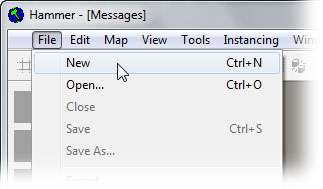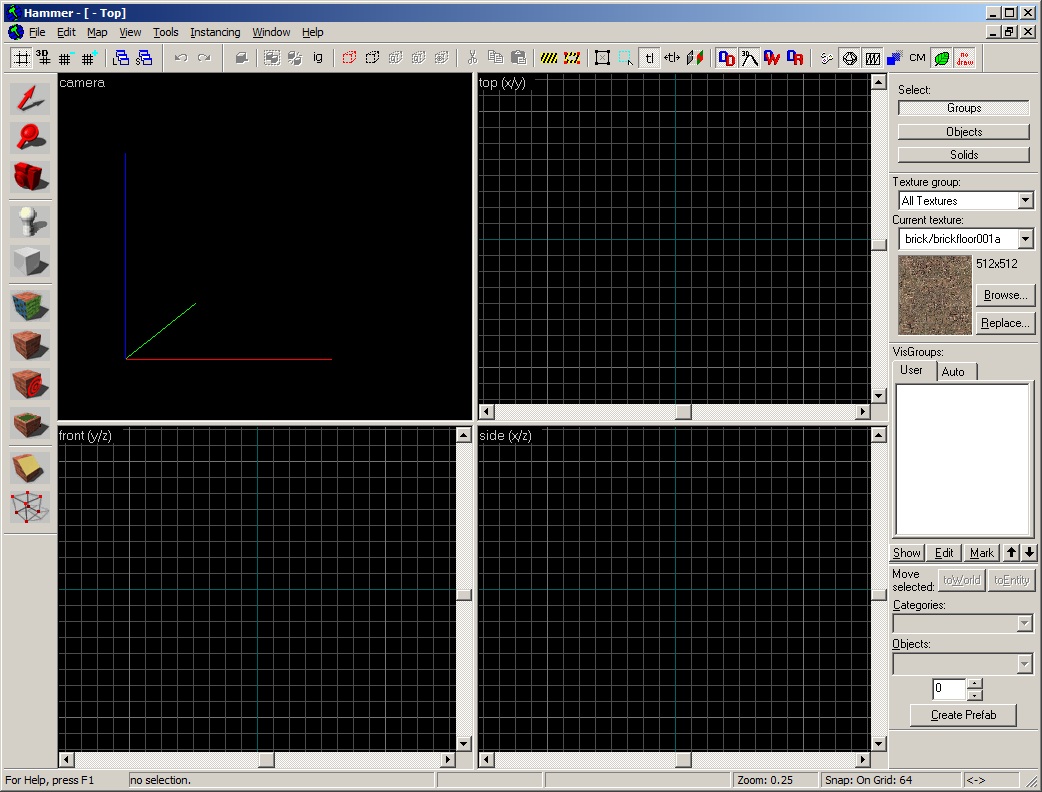De/Getting Started
< De
Jump to navigation
Jump to search
The first thing to do is launch the the Hammer Level Editor from the Source SDK:
- Double-click Source SDK from the Steam Play Games Menu.
- Next you must choose the correct Current Game from the Source SDK Launcher. Pick Half-Life 2: Deathmatch.
- Now double-click Hammer to launch the Valve Hammer Editor.
Launch the Hammer Editor in Half-Life 2: Deathmatch mode by following these steps.
The Hammer editor should now launch, and start with a blank window, ready to use. Pick New from the File Menu to create a empty map.
An empty, blank map is created, ready to start building: